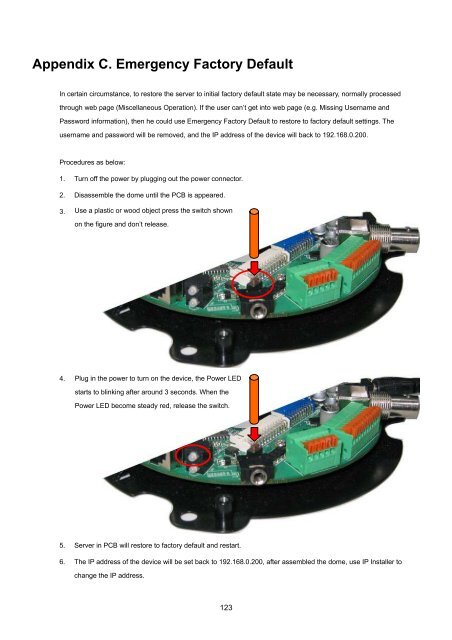- Page 1 and 2:
PiXORDMPEG-4 Network Dome CameraP-4
- Page 3 and 4:
7.1 CALL OUT THE OSD SETUP MENU ...
- Page 5 and 6:
IntroductionWhat is Network Dome Ca
- Page 7 and 8:
P463T• Auto tracking movement.P46
- Page 9 and 10:
1.2 Connection Jack and Cable Requi
- Page 11 and 12:
1.3 DIP Switch SettingFan Power Swi
- Page 13 and 14:
2 Installation2.1 Installation Prev
- Page 15 and 16:
- Outdoor Installation Structural D
- Page 18 and 19:
Note: After dome cover is attached,
- Page 20 and 21:
Note: After dome cover is attached,
- Page 24:
Note: When the NDC is installed ins
- Page 27 and 28:
2.4 Network ConfigurationIP Install
- Page 30 and 31:
5. A dialog box will pop up asking
- Page 32 and 33:
- Video Channel SelectionThe Video
- Page 34 and 35:
3.2 Video and Audio RecordingBefore
- Page 36 and 37:
• Speed : Click on the UP/Down ar
- Page 38 and 39:
4 Configuration of Web-Based User I
- Page 40 and 41:
• Frame Rate : The frame rate can
- Page 42 and 43:
- Image Adjustment• Contrast, Bri
- Page 44 and 45:
4.4 PTZ SettingsSetting ID for NDCS
- Page 46 and 47:
- Preset Point SettingThere are 128
- Page 48 and 49:
- Setting Day / Night Mode (availab
- Page 50 and 51:
4.6 Configuration of Network Settin
- Page 52 and 53:
Dynamic DNS Settings 1• Dynamic D
- Page 54 and 55:
4.7 Configuration of System- System
- Page 56 and 57:
- User SettingsAdd UserTo add a use
- Page 58 and 59:
4.8 Configuration of Event- General
- Page 60 and 61:
- Set Email and FTPE-mail SettingTh
- Page 62 and 63:
10. Pedestal Adjustment11. Horizont
- Page 64 and 65:
Back Light CompensationBack Light C
- Page 66 and 67:
4. Click ESC button to exit menu, w
- Page 68 and 69:
Manual Iris Speed Selection1. Click
- Page 70 and 71:
Manual Focus Speeds SwitchAfter abo
- Page 72 and 73:
6.2 Special FunctionsDisplay the Sp
- Page 74 and 75: 2. Position the cursor beside VINTP
- Page 76 and 77: Expose Mode AE SettingPosition the
- Page 79 and 80: Auto Gain Control (AGC)AGC control
- Page 81 and 82: Expose Mode WDR SettingPosition the
- Page 83 and 84: Outdoor Mode (OUTDOOR)Position the
- Page 85 and 86: Special Function SettingSpecial Fun
- Page 87 and 88: Position the cursor beside Y NEGATI
- Page 89 and 90: 7 Advanced Settings for P463TYou ca
- Page 91 and 92: 7.2 Setup FunctionsInitial Setting
- Page 93 and 94: RET Time1. Click OSD(Enter) to reca
- Page 95 and 96: Back Light Compensation RegionThere
- Page 97 and 98: Iris Speed1. Click OSD(Enter) to re
- Page 99 and 100: ICR1. Click OSD(Enter) to recall OS
- Page 101 and 102: Aperture Correction AdjustmentThe 1
- Page 103 and 104: Multiple Dome means that more than
- Page 105 and 106: Dome Camera SelectionTo call out a
- Page 107 and 108: Horizontal 180 Instant FlipSome tim
- Page 109 and 110: 6. Setting Preset Dwell TimeThe dwe
- Page 111 and 112: Activating Auto PanWhen the Auto Pa
- Page 113 and 114: Alarm OutputEach NDC has 1 alarm ou
- Page 115 and 116: 114
- Page 117 and 118: 116
- Page 119 and 120: Appendix A. Upgrading the SoftwareT
- Page 121 and 122: Reply from 192.168.0.200: bytes=32
- Page 123: 4. Verify updated contentsAfter upl
- Page 127: Appendix E. Trouble ShootingNo Powe