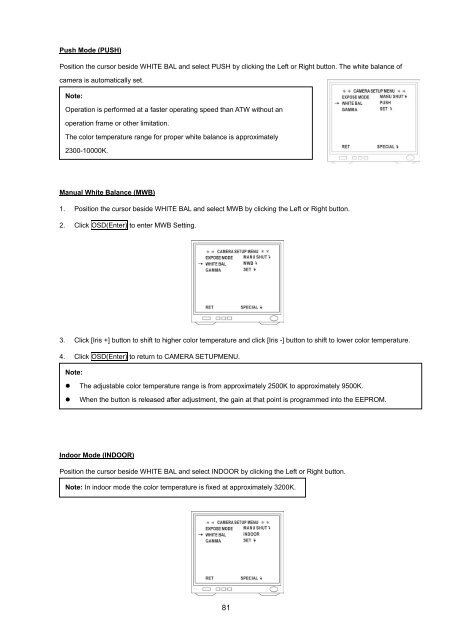Create successful ePaper yourself
Turn your PDF publications into a flip-book with our unique Google optimized e-Paper software.
Push Mode (PUSH)Position the cursor beside WHITE BAL and select PUSH by clicking the Left or Right button. The white balance ofcamera is automatically set.Note:Operation is performed at a faster operating speed than ATW without anoperation frame or other limitation.The color temperature range for proper white balance is approximately2300-10000K.<strong>Manual</strong> White Balance (MWB)1. Position the cursor beside WHITE BAL and select MWB by clicking the Left or Right button.2. Click OSD(Enter) to enter MWB Setting.3. Click [Iris +] button to shift to higher color temperature and click [Iris -] button to shift to lower color temperature.4. Click OSD(Enter) to return to CAMERA SETUPMENU.Note:• The adjustable color temperature range is from approximately 2500K to approximately 9500K.• When the button is released after adjustment, the gain at that point is programmed into the EEPROM.Indoor Mode (INDOOR)Position the cursor beside WHITE BAL and select INDOOR by clicking the Left or Right button.Note: In indoor mode the color temperature is fixed at approximately 3200K.81