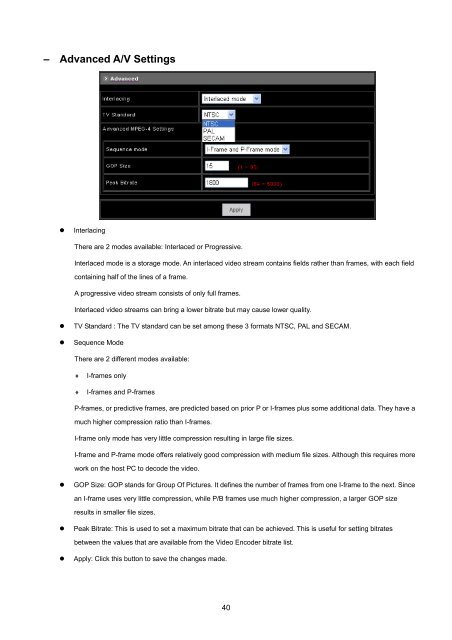You also want an ePaper? Increase the reach of your titles
YUMPU automatically turns print PDFs into web optimized ePapers that Google loves.
– Advanced A/V Settings• InterlacingThere are 2 modes available: Interlaced or Progressive.Interlaced mode is a storage mode. An interlaced video stream contains fields rather than frames, with each fieldcontaining half of the lines of a frame.A progressive video stream consists of only full frames.Interlaced video streams can bring a lower bitrate but may cause lower quality.• TV Standard : The TV standard can be set among these 3 formats NTSC, PAL and SECAM.• Sequence ModeThere are 2 different modes available:♦♦I-frames onlyI-frames and P-framesP-frames, or predictive frames, are predicted based on prior P or I-frames plus some additional data. They have amuch higher compression ratio than I-frames.I-frame only mode has very little compression resulting in large file sizes.I-frame and P-frame mode offers relatively good compression with medium file sizes. Although this requires morework on the host PC to decode the video.• GOP Size: GOP stands for Group Of Pictures. It defines the number of frames from one I-frame to the next. Sincean I-frame uses very little compression, while P/B frames use much higher compression, a larger GOP sizeresults in smaller file sizes.• Peak Bitrate: This is used to set a maximum bitrate that can be achieved. This is useful for setting bitratesbetween the values that are available from the Video Encoder bitrate list.• Apply: Click this button to save the changes made.40