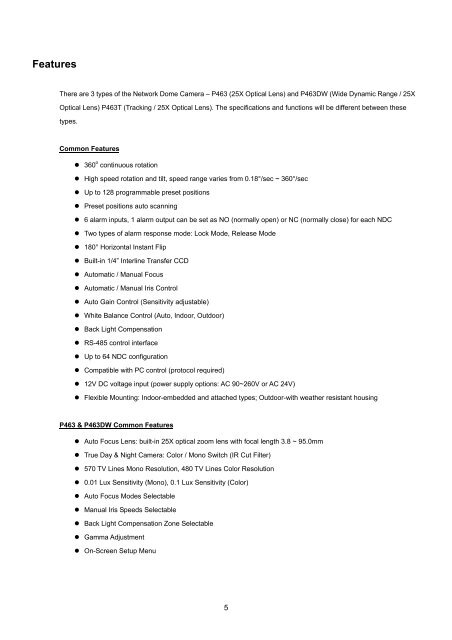Create successful ePaper yourself
Turn your PDF publications into a flip-book with our unique Google optimized e-Paper software.
FeaturesThere are 3 types of the Network Dome Camera – P463 (25X Optical Lens) and P463DW (Wide Dynamic Range / 25XOptical Lens) P463T (Tracking / 25X Optical Lens). The specifications and functions will be different between thesetypes.Common Features• 360 o continuous rotation• High speed rotation and tilt, speed range varies from 0.18°/sec ~ 360°/sec• Up to 128 programmable preset positions• Preset positions auto scanning• 6 alarm inputs, 1 alarm output can be set as NO (normally open) or NC (normally close) for each NDC• Two types of alarm response mode: Lock Mode, Release Mode• 180° Horizontal Instant Flip• Built-in 1/4” Interline Transfer CCD• Automatic / <strong>Manual</strong> Focus• Automatic / <strong>Manual</strong> Iris Control• Auto Gain Control (Sensitivity adjustable)• White Balance Control (Auto, Indoor, Outdoor)• Back Light Compensation• RS-485 control interface• Up to 64 NDC configuration• Compatible with PC control (protocol required)• 12V DC voltage input (power supply options: AC 90~260V or AC 24V)• Flexible Mounting: Indoor-embedded and attached types; Outdoor-with weather resistant housingP463 & P463DW Common Features• Auto Focus Lens: built-in 25X optical zoom lens with focal length 3.8 ~ 95.0mm• True Day & Night Camera: Color / Mono Switch (IR Cut Filter)• 570 TV Lines Mono Resolution, 480 TV Lines Color Resolution• 0.01 Lux Sensitivity (Mono), 0.1 Lux Sensitivity (Color)• Auto Focus Modes Selectable• <strong>Manual</strong> Iris Speeds Selectable• Back Light Compensation Zone Selectable• Gamma Adjustment• On-Screen Setup Menu5