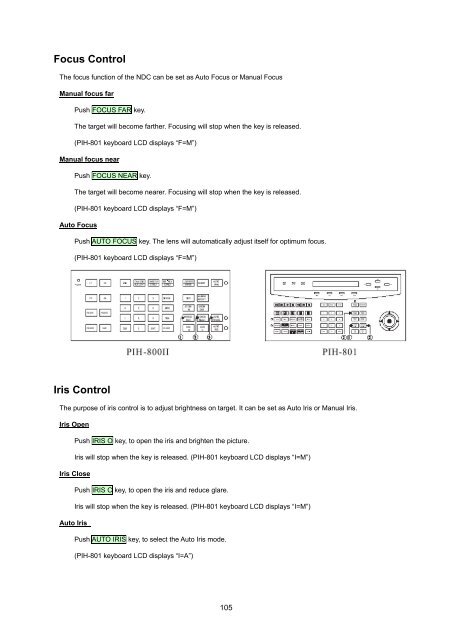You also want an ePaper? Increase the reach of your titles
YUMPU automatically turns print PDFs into web optimized ePapers that Google loves.
Focus ControlThe focus function of the NDC can be set as Auto Focus or <strong>Manual</strong> Focus<strong>Manual</strong> focus farPush FOCUS FAR key.The target will become farther. Focusing will stop when the key is released.(PIH-801 keyboard LCD displays “F=M”)<strong>Manual</strong> focus nearPush FOCUS NEAR key.The target will become nearer. Focusing will stop when the key is released.(PIH-801 keyboard LCD displays “F=M”)Auto FocusPush AUTO FOCUS key. The lens will automatically adjust itself for optimum focus.(PIH-801 keyboard LCD displays “F=M”)Iris ControlThe purpose of iris control is to adjust brightness on target. It can be set as Auto Iris or <strong>Manual</strong> Iris.Iris OpenPush IRIS O key, to open the iris and brighten the picture.Iris will stop when the key is released. (PIH-801 keyboard LCD displays “I=M”)Iris ClosePush IRIS C key, to open the iris and reduce glare.Iris will stop when the key is released. (PIH-801 keyboard LCD displays “I=M”)Auto IrisPush AUTO IRIS key, to select the Auto Iris mode.(PIH-801 keyboard LCD displays “I=A”)105