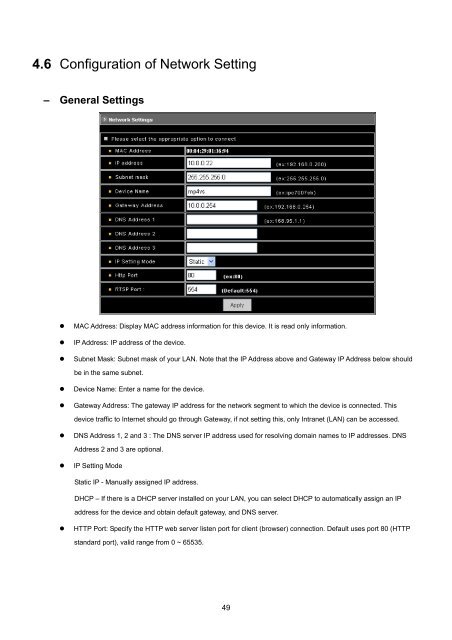Create successful ePaper yourself
Turn your PDF publications into a flip-book with our unique Google optimized e-Paper software.
4.6 Configuration of Network Setting– General Settings• MAC Address: Display MAC address information for this device. It is read only information.• IP Address: IP address of the device.• Subnet Mask: Subnet mask of your LAN. Note that the IP Address above and Gateway IP Address below shouldbe in the same subnet.• Device Name: Enter a name for the device.• Gateway Address: The gateway IP address for the network segment to which the device is connected. Thisdevice traffic to Internet should go through Gateway, if not setting this, only Intranet (LAN) can be accessed.• DNS Address 1, 2 and 3 : The DNS server IP address used for resolving domain names to IP addresses. DNSAddress 2 and 3 are optional.• IP Setting ModeStatic IP - <strong>Manual</strong>ly assigned IP address.DHCP – If there is a DHCP server installed on your LAN, you can select DHCP to automatically assign an IPaddress for the device and obtain default gateway, and DNS server.• HTTP Port: Specify the HTTP web server listen port for client (browser) connection. Default uses port 80 (HTTPstandard port), valid range from 0 ~ 65535.49