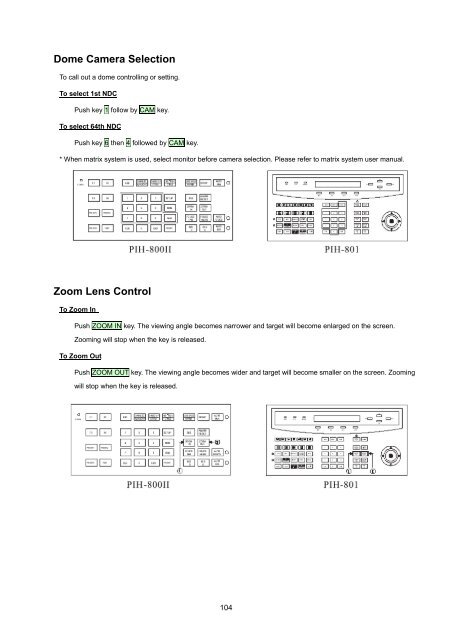Create successful ePaper yourself
Turn your PDF publications into a flip-book with our unique Google optimized e-Paper software.
Dome Camera SelectionTo call out a dome controlling or setting.To select 1st NDCPush key 1 follow by CAM key.To select 64th NDCPush key 6 then 4 followed by CAM key.* When matrix system is used, select monitor before camera selection. Please refer to matrix system user manual.Zoom Lens ControlTo Zoom InPush ZOOM IN key. The viewing angle becomes narrower and target will become enlarged on the screen.Zooming will stop when the key is released.To Zoom OutPush ZOOM OUT key. The viewing angle becomes wider and target will become smaller on the screen. Zoomingwill stop when the key is released.104