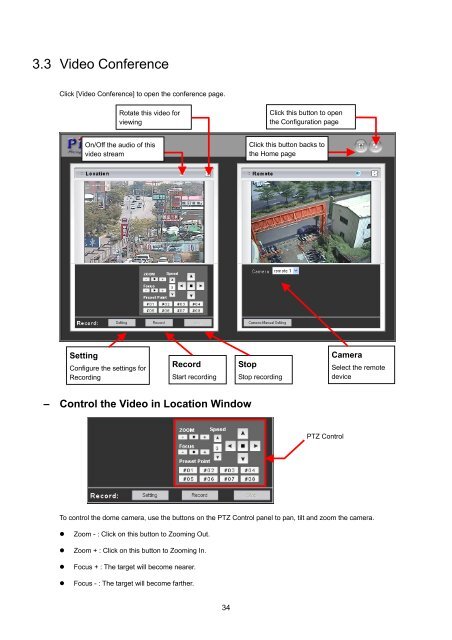Create successful ePaper yourself
Turn your PDF publications into a flip-book with our unique Google optimized e-Paper software.
3.3 Video ConferenceClick [Video Conference] to open the conference page.Rotate this video forviewingClick this button to openthe Configuration pageOn/Off the audio of thisvideo streamClick this button backs tothe Home pageSettingConfigure the settings forRecordingRecordStart recordingStopStop recordingCameraSelect the remotedevice– Control the Video in Location WindowPTZ ControlTo control the dome camera, use the buttons on the PTZ Control panel to pan, tilt and zoom the camera.• Zoom - : Click on this button to Zooming Out.• Zoom + : Click on this button to Zooming In.• Focus + : The target will become nearer.• Focus - : The target will become farther.34