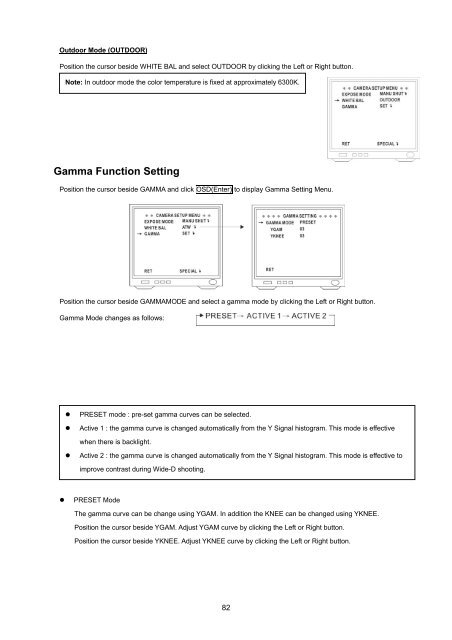Create successful ePaper yourself
Turn your PDF publications into a flip-book with our unique Google optimized e-Paper software.
Outdoor Mode (OUTDOOR)Position the cursor beside WHITE BAL and select OUTDOOR by clicking the Left or Right button.Note: In outdoor mode the color temperature is fixed at approximately 6300K.Gamma Function SettingPosition the cursor beside GAMMA and click OSD(Enter) to display Gamma Setting Menu.Position the cursor beside GAMMAMODE and select a gamma mode by clicking the Left or Right button.Gamma Mode changes as follows:• PRESET mode : pre-set gamma curves can be selected.• Active 1 : the gamma curve is changed automatically from the Y Signal histogram. This mode is effectivewhen there is backlight.• Active 2 : the gamma curve is changed automatically from the Y Signal histogram. This mode is effective toimprove contrast during Wide-D shooting.• PRESET ModeThe gamma curve can be change using YGAM. In addition the KNEE can be changed using YKNEE.Position the cursor beside YGAM. Adjust YGAM curve by clicking the Left or Right button.Position the cursor beside YKNEE. Adjust YKNEE curve by clicking the Left or Right button.82