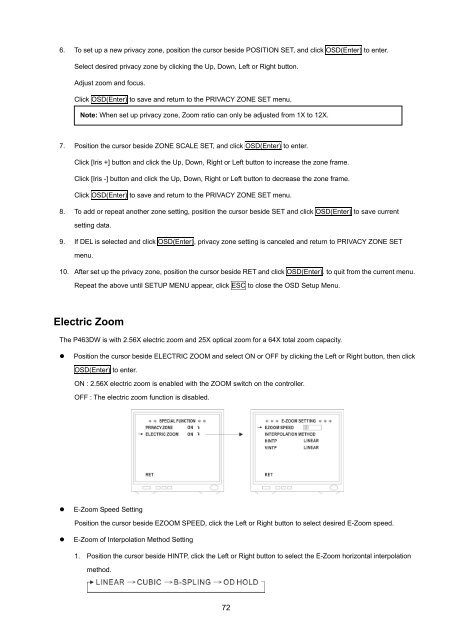You also want an ePaper? Increase the reach of your titles
YUMPU automatically turns print PDFs into web optimized ePapers that Google loves.
6. To set up a new privacy zone, position the cursor beside POSITION SET, and click OSD(Enter) to enter.Select desired privacy zone by clicking the Up, Down, Left or Right button.Adjust zoom and focus.Click OSD(Enter) to save and return to the PRIVACY ZONE SET menu.Note: When set up privacy zone, Zoom ratio can only be adjusted from 1X to 12X.7. Position the cursor beside ZONE SCALE SET, and click OSD(Enter) to enter.Click [Iris +] button and click the Up, Down, Right or Left button to increase the zone frame.Click [Iris -] button and click the Up, Down, Right or Left button to decrease the zone frame.Click OSD(Enter) to save and return to the PRIVACY ZONE SET menu.8. To add or repeat another zone setting, position the cursor beside SET and click OSD(Enter) to save currentsetting data.9. If DEL is selected and click OSD(Enter), privacy zone setting is canceled and return to PRIVACY ZONE SETmenu.10. After set up the privacy zone, position the cursor beside RET and click OSD(Enter). to quit from the current menu.Repeat the above until SETUP MENU appear, click ESC to close the OSD Setup Menu.Electric ZoomThe P463DW is with 2.56X electric zoom and 25X optical zoom for a 64X total zoom capacity.• Position the cursor beside ELECTRIC ZOOM and select ON or OFF by clicking the Left or Right button, then clickOSD(Enter) to enter.ON : 2.56X electric zoom is enabled with the ZOOM switch on the controller.OFF : The electric zoom function is disabled.• E-Zoom Speed SettingPosition the cursor beside EZOOM SPEED, click the Left or Right button to select desired E-Zoom speed.• E-Zoom of Interpolation Method Setting1. Position the cursor beside HINTP, click the Left or Right button to select the E-Zoom horizontal interpolationmethod.72