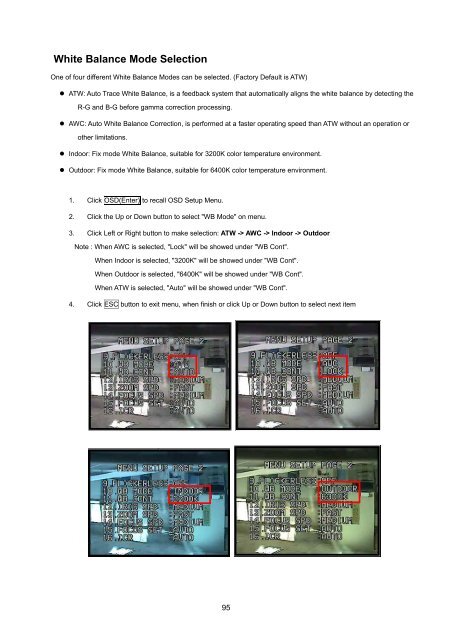You also want an ePaper? Increase the reach of your titles
YUMPU automatically turns print PDFs into web optimized ePapers that Google loves.
White Balance Mode SelectionOne of four different White Balance Modes can be selected. (Factory Default is ATW)• ATW: Auto Trace White Balance, is a feedback system that automatically aligns the white balance by detecting theR-G and B-G before gamma correction processing.• AWC: Auto White Balance Correction, is performed at a faster operating speed than ATW without an operation orother limitations.• Indoor: Fix mode White Balance, suitable for 3200K color temperature environment.• Outdoor: Fix mode White Balance, suitable for 6400K color temperature environment.1. Click OSD(Enter) to recall OSD Setup Menu.2. Click the Up or Down button to select "WB Mode" on menu.3. Click Left or Right button to make selection: ATW -> AWC -> Indoor -> OutdoorNote : When AWC is selected, "Lock" will be showed under "WB Cont".When Indoor is selected, "3200K" will be showed under "WB Cont".When Outdoor is selected, "6400K" will be showed under "WB Cont".When ATW is selected, "Auto" will be showed under "WB Cont".4. Click ESC button to exit menu, when finish or click Up or Down button to select next item95