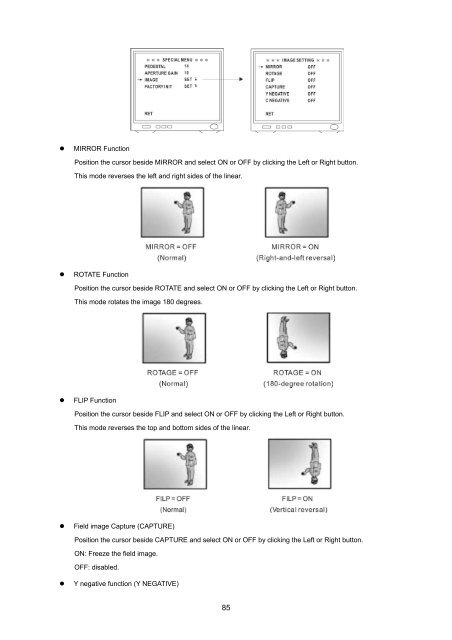You also want an ePaper? Increase the reach of your titles
YUMPU automatically turns print PDFs into web optimized ePapers that Google loves.
• MIRROR FunctionPosition the cursor beside MIRROR and select ON or OFF by clicking the Left or Right button.This mode reverses the left and right sides of the linear.• ROTATE FunctionPosition the cursor beside ROTATE and select ON or OFF by clicking the Left or Right button.This mode rotates the image 180 degrees.• FLIP FunctionPosition the cursor beside FLIP and select ON or OFF by clicking the Left or Right button.This mode reverses the top and bottom sides of the linear.• Field image Capture (CAPTURE)Position the cursor beside CAPTURE and select ON or OFF by clicking the Left or Right button.ON: Freeze the field image.OFF: disabled.• Y negative function (Y NEGATIVE)85