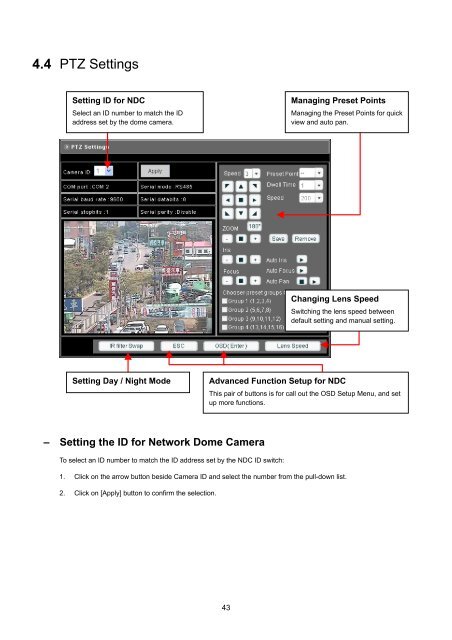Create successful ePaper yourself
Turn your PDF publications into a flip-book with our unique Google optimized e-Paper software.
4.4 PTZ SettingsSetting ID for NDCSelect an ID number to match the IDaddress set by the dome camera.Managing Preset PointsManaging the Preset Points for quickview and auto pan.Changing Lens SpeedSwitching the lens speed betweendefault setting and manual setting.Setting Day / Night ModeAdvanced Function Setup for NDCThis pair of buttons is for call out the OSD Setup Menu, and setup more functions.– Setting the ID for Network Dome CameraTo select an ID number to match the ID address set by the NDC ID switch:1. Click on the arrow button beside Camera ID and select the number from the pull-down list.2. Click on [Apply] button to confirm the selection.43