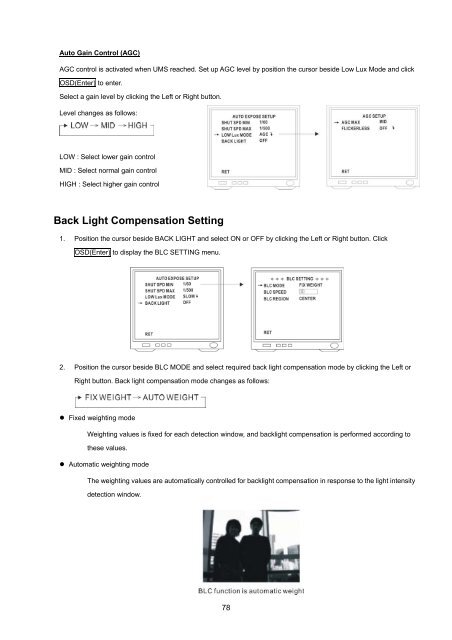Create successful ePaper yourself
Turn your PDF publications into a flip-book with our unique Google optimized e-Paper software.
Auto Gain Control (AGC)AGC control is activated when UMS reached. Set up AGC level by position the cursor beside Low Lux Mode and clickOSD(Enter) to enter.Select a gain level by clicking the Left or Right button.Level changes as follows:LOW : Select lower gain controlMID : Select normal gain controlHIGH : Select higher gain controlBack Light Compensation Setting1. Position the cursor beside BACK LIGHT and select ON or OFF by clicking the Left or Right button. ClickOSD(Enter) to display the BLC SETTING menu.2. Position the cursor beside BLC MODE and select required back light compensation mode by clicking the Left orRight button. Back light compensation mode changes as follows:• Fixed weighting modeWeighting values is fixed for each detection window, and backlight compensation is performed according tothese values.• Automatic weighting modeThe weighting values are automatically controlled for backlight compensation in response to the light intensitydetection window.78