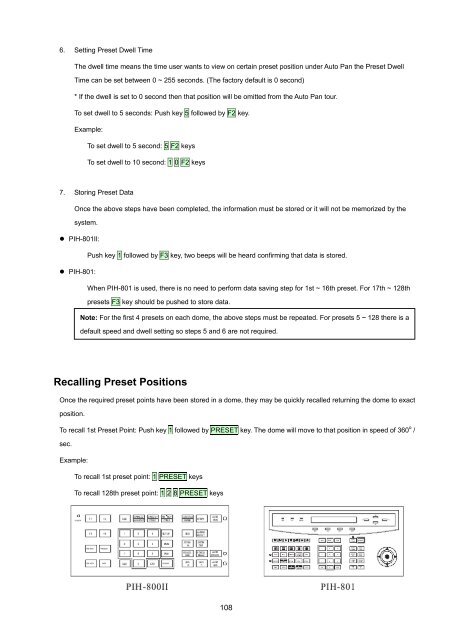Create successful ePaper yourself
Turn your PDF publications into a flip-book with our unique Google optimized e-Paper software.
6. Setting Preset Dwell TimeThe dwell time means the time user wants to view on certain preset position under Auto Pan the Preset DwellTime can be set between 0 ~ 255 seconds. (The factory default is 0 second)* If the dwell is set to 0 second then that position will be omitted from the Auto Pan tour.To set dwell to 5 seconds: Push key 5 followed by F2 key.Example:To set dwell to 5 second: 5 F2 keysTo set dwell to 10 second: 1 0 F2 keys7. Storing Preset DataOnce the above steps have been completed, the information must be stored or it will not be memorized by thesystem.• PIH-801II:Push key 1 followed by F3 key, two beeps will be heard confirming that data is stored.• PIH-801:When PIH-801 is used, there is no need to perform data saving step for 1st ~ 16th preset. For 17th ~ 128thpresets F3 key should be pushed to store data.Note: For the first 4 presets on each dome, the above steps must be repeated. For presets 5 ~ 128 there is adefault speed and dwell setting so steps 5 and 6 are not required.Recalling Preset PositionsOnce the required preset points have been stored in a dome, they may be quickly recalled returning the dome to exactposition.To recall 1st Preset Point: Push key 1 followed by PRESET key. The dome will move to that position in speed of 360 o /sec.Example:To recall 1st preset point: 1 PRESET keysTo recall 128th preset point: 1 2 8 PRESET keys108