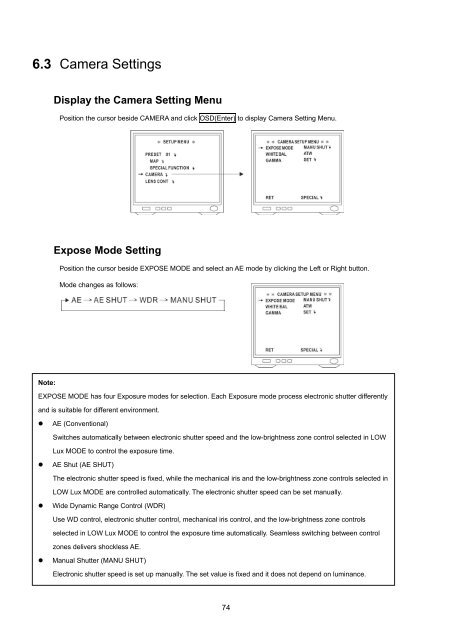You also want an ePaper? Increase the reach of your titles
YUMPU automatically turns print PDFs into web optimized ePapers that Google loves.
6.3 Camera SettingsDisplay the Camera Setting MenuPosition the cursor beside CAMERA and click OSD(Enter) to display Camera Setting Menu.Expose Mode SettingPosition the cursor beside EXPOSE MODE and select an AE mode by clicking the Left or Right button.Mode changes as follows:Note:EXPOSE MODE has four Exposure modes for selection. Each Exposure mode process electronic shutter differentlyand is suitable for different environment.• AE (Conventional)Switches automatically between electronic shutter speed and the low-brightness zone control selected in LOWLux MODE to control the exposure time.• AE Shut (AE SHUT)The electronic shutter speed is fixed, while the mechanical iris and the low-brightness zone controls selected inLOW Lux MODE are controlled automatically. The electronic shutter speed can be set manually.• Wide Dynamic Range Control (WDR)Use WD control, electronic shutter control, mechanical iris control, and the low-brightness zone controlsselected in LOW Lux MODE to control the exposure time automatically. Seamless switching between controlzones delivers shockless AE.• <strong>Manual</strong> Shutter (MANU SHUT)Electronic shutter speed is set up manually. The set value is fixed and it does not depend on luminance.74