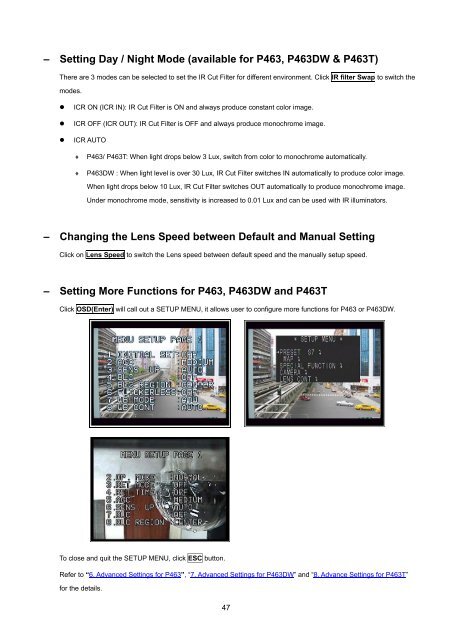You also want an ePaper? Increase the reach of your titles
YUMPU automatically turns print PDFs into web optimized ePapers that Google loves.
– Setting Day / Night Mode (available for P463, P463DW & P463T)There are 3 modes can be selected to set the IR Cut Filter for different environment. Click IR filter Swap to switch themodes.• ICR ON (ICR IN): IR Cut Filter is ON and always produce constant color image.• ICR OFF (ICR OUT): IR Cut Filter is OFF and always produce monochrome image.• ICR AUTO♦♦P463/ P463T: When light drops below 3 Lux, switch from color to monochrome automatically.P463DW : When light level is over 30 Lux, IR Cut Filter switches IN automatically to produce color image.When light drops below 10 Lux, IR Cut Filter switches OUT automatically to produce monochrome image.Under monochrome mode, sensitivity is increased to 0.01 Lux and can be used with IR illuminators.– Changing the Lens Speed between Default and <strong>Manual</strong> SettingClick on Lens Speed to switch the Lens speed between default speed and the manually setup speed.– Setting More Functions for P463, P463DW and P463TClick OSD(Enter) will call out a SETUP MENU, it allows user to configure more functions for P463 or P463DW.To close and quit the SETUP MENU, click ESC button.Refer to “6. Advanced Settings for P463”, “7. Advanced Settings for P463DW” and “8. Advance Settings for P463T”for the details.47