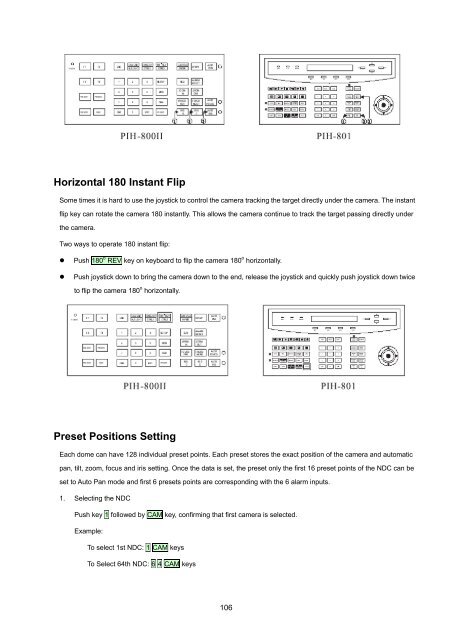You also want an ePaper? Increase the reach of your titles
YUMPU automatically turns print PDFs into web optimized ePapers that Google loves.
Horizontal 180 Instant FlipSome times it is hard to use the joystick to control the camera tracking the target directly under the camera. The instantflip key can rotate the camera 180 instantly. This allows the camera continue to track the target passing directly underthe camera.Two ways to operate 180 instant flip:• Push 180 o REV key on keyboard to flip the camera 180 o horizontally.• Push joystick down to bring the camera down to the end, release the joystick and quickly push joystick down twiceto flip the camera 180 o horizontally.Preset Positions SettingEach dome can have 128 individual preset points. Each preset stores the exact position of the camera and automaticpan, tilt, zoom, focus and iris setting. Once the data is set, the preset only the first 16 preset points of the NDC can beset to Auto Pan mode and first 6 presets points are corresponding with the 6 alarm inputs.1. Selecting the NDCPush key 1 followed by CAM key, confirming that first camera is selected.Example:To select 1st NDC: 1 CAM keysTo Select 64th NDC: 6 4 CAM keys106