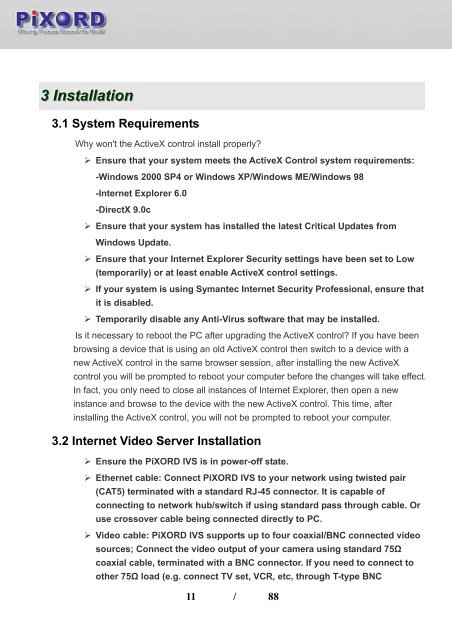User's Manual - Pixord
User's Manual - Pixord
User's Manual - Pixord
- No tags were found...
Create successful ePaper yourself
Turn your PDF publications into a flip-book with our unique Google optimized e-Paper software.
3 Installation3.1 System RequirementsWhy won't the ActiveX control install properly?‣ Ensure that your system meets the ActiveX Control system requirements:-Windows 2000 SP4 or Windows XP/Windows ME/Windows 98-Internet Explorer 6.0-DirectX 9.0c‣ Ensure that your system has installed the latest Critical Updates fromWindows Update.‣ Ensure that your Internet Explorer Security settings have been set to Low(temporarily) or at least enable ActiveX control settings.‣ If your system is using Symantec Internet Security Professional, ensure thatit is disabled.‣ Temporarily disable any Anti-Virus software that may be installed.Is it necessary to reboot the PC after upgrading the ActiveX control? If you have beenbrowsing a device that is using an old ActiveX control then switch to a device with anew ActiveX control in the same browser session, after installing the new ActiveXcontrol you will be prompted to reboot your computer before the changes will take effect.In fact, you only need to close all instances of Internet Explorer, then open a newinstance and browse to the device with the new ActiveX control. This time, afterinstalling the ActiveX control, you will not be prompted to reboot your computer.3.2 Internet Video Server Installation‣ Ensure the PiXORD IVS is in power-off state.‣ Ethernet cable: Connect PiXORD IVS to your network using twisted pair(CAT5) terminated with a standard RJ-45 connector. It is capable ofconnecting to network hub/switch if using standard pass through cable. Oruse crossover cable being connected directly to PC.‣ Video cable: PiXORD IVS supports up to four coaxial/BNC connected videosources; Connect the video output of your camera using standard 75Ωcoaxial cable, terminated with a BNC connector. If you need to connect toother 75Ω load (e.g. connect TV set, VCR, etc, through T-type BNC11 / 88