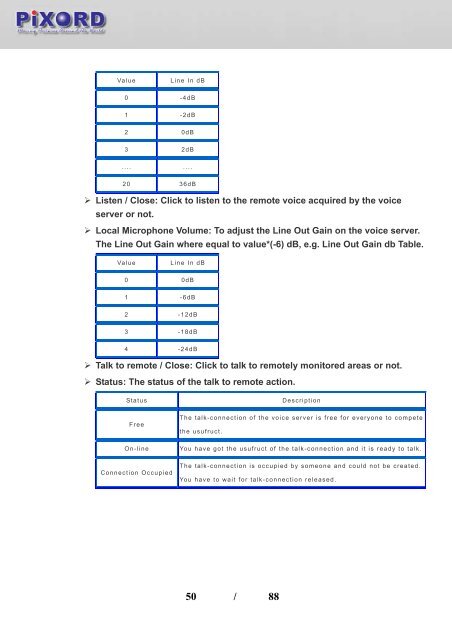User's Manual - Pixord
User's Manual - Pixord
User's Manual - Pixord
- No tags were found...
Create successful ePaper yourself
Turn your PDF publications into a flip-book with our unique Google optimized e-Paper software.
ValueLine In dB0 -4dB1 -2dB2 0dB3 2dB.... ....20 36dB‣ Listen / Close: Click to listen to the remote voice acquired by the voiceserver or not.‣ Local Microphone Volume: To adjust the Line Out Gain on the voice server.The Line Out Gain where equal to value*(-6) dB, e.g. Line Out Gain db Table.ValueLine In dB0 0dB1 -6dB2 -12dB3 -18dB4 -24dB‣ Talk to remote / Close: Click to talk to remotely monitored areas or not.‣ Status: The status of the talk to remote action.StatusDescriptionFreeOn-lineThe talk-connection of the voice server is free for everyone to competethe usufruct.You have got the usufruct of the talk-connection and it is ready to talk.Connection OccupiedThe talk-connection is occupied by someone and could not be created.You have to wait for talk-connection released.50 / 88