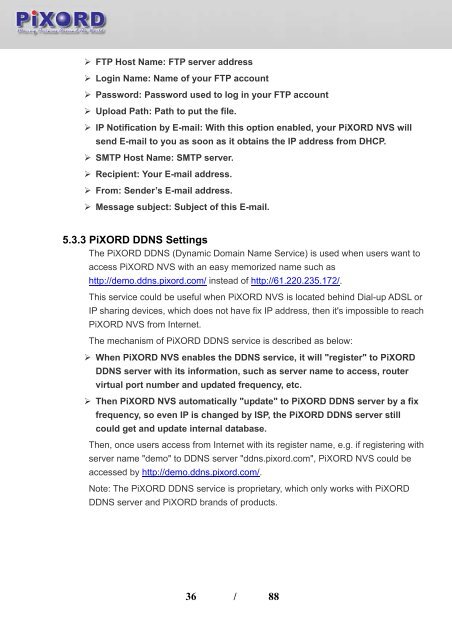User's Manual - Pixord
User's Manual - Pixord
User's Manual - Pixord
- No tags were found...
Create successful ePaper yourself
Turn your PDF publications into a flip-book with our unique Google optimized e-Paper software.
‣ FTP Host Name: FTP server address‣ Login Name: Name of your FTP account‣ Password: Password used to log in your FTP account‣ Upload Path: Path to put the file.‣ IP Notification by E-mail: With this option enabled, your PiXORD NVS willsend E-mail to you as soon as it obtains the IP address from DHCP.‣ SMTP Host Name: SMTP server.‣ Recipient: Your E-mail address.‣ From: Sender’s E-mail address.‣ Message subject: Subject of this E-mail.5.3.3 PiXORD DDNS SettingsThe PiXORD DDNS (Dynamic Domain Name Service) is used when users want toaccess PiXORD NVS with an easy memorized name such ashttp://demo.ddns.pixord.com/ instead of http://61.220.235.172/.This service could be useful when PiXORD NVS is located behind Dial-up ADSL orIP sharing devices, which does not have fix IP address, then it's impossible to reachPiXORD NVS from Internet.The mechanism of PiXORD DDNS service is described as below:‣ When PiXORD NVS enables the DDNS service, it will "register" to PiXORDDDNS server with its information, such as server name to access, routervirtual port number and updated frequency, etc.‣ Then PiXORD NVS automatically "update" to PiXORD DDNS server by a fixfrequency, so even IP is changed by ISP, the PiXORD DDNS server stillcould get and update internal database.Then, once users access from Internet with its register name, e.g. if registering withserver name "demo" to DDNS server "ddns.pixord.com", PiXORD NVS could beaccessed by http://demo.ddns.pixord.com/.Note: The PiXORD DDNS service is proprietary, which only works with PiXORDDDNS server and PiXORD brands of products.36 / 88