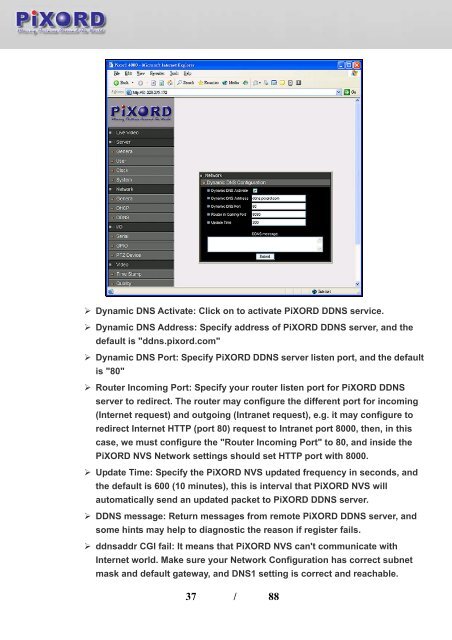User's Manual - Pixord
User's Manual - Pixord
User's Manual - Pixord
- No tags were found...
Create successful ePaper yourself
Turn your PDF publications into a flip-book with our unique Google optimized e-Paper software.
‣ Dynamic DNS Activate: Click on to activate PiXORD DDNS service.‣ Dynamic DNS Address: Specify address of PiXORD DDNS server, and thedefault is "ddns.pixord.com"‣ Dynamic DNS Port: Specify PiXORD DDNS server listen port, and the defaultis "80"‣ Router Incoming Port: Specify your router listen port for PiXORD DDNSserver to redirect. The router may configure the different port for incoming(Internet request) and outgoing (Intranet request), e.g. it may configure toredirect Internet HTTP (port 80) request to Intranet port 8000, then, in thiscase, we must configure the "Router Incoming Port" to 80, and inside thePiXORD NVS Network settings should set HTTP port with 8000.‣ Update Time: Specify the PiXORD NVS updated frequency in seconds, andthe default is 600 (10 minutes), this is interval that PiXORD NVS willautomatically send an updated packet to PiXORD DDNS server.‣ DDNS message: Return messages from remote PiXORD DDNS server, andsome hints may help to diagnostic the reason if register fails.‣ ddnsaddr CGI fail: It means that PiXORD NVS can't communicate withInternet world. Make sure your Network Configuration has correct subnetmask and default gateway, and DNS1 setting is correct and reachable.37 / 88