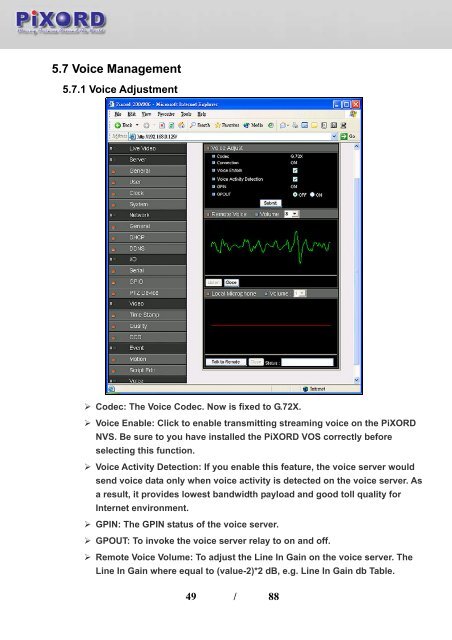User's Manual - Pixord
User's Manual - Pixord
User's Manual - Pixord
- No tags were found...
You also want an ePaper? Increase the reach of your titles
YUMPU automatically turns print PDFs into web optimized ePapers that Google loves.
5.7 Voice Management5.7.1 Voice Adjustment‣ Codec: The Voice Codec. Now is fixed to G.72X.‣ Voice Enable: Click to enable transmitting streaming voice on the PiXORDNVS. Be sure to you have installed the PiXORD VOS correctly beforeselecting this function.‣ Voice Activity Detection: If you enable this feature, the voice server wouldsend voice data only when voice activity is detected on the voice server. Asa result, it provides lowest bandwidth payload and good toll quality forInternet environment.‣ GPIN: The GPIN status of the voice server.‣ GPOUT: To invoke the voice server relay to on and off.‣ Remote Voice Volume: To adjust the Line In Gain on the voice server. TheLine In Gain where equal to (value-2)*2 dB, e.g. Line In Gain db Table.49 / 88