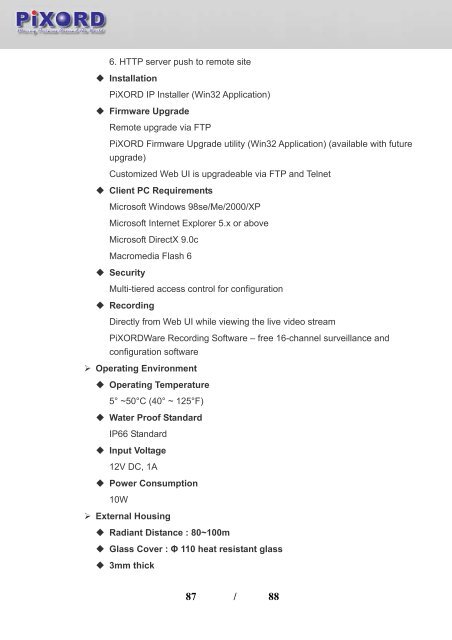User's Manual - Pixord
User's Manual - Pixord
User's Manual - Pixord
- No tags were found...
Create successful ePaper yourself
Turn your PDF publications into a flip-book with our unique Google optimized e-Paper software.
6. HTTP server push to remote site InstallationPiXORD IP Installer (Win32 Application) Firmware UpgradeRemote upgrade via FTPPiXORD Firmware Upgrade utility (Win32 Application) (available with futureupgrade)Customized Web UI is upgradeable via FTP and Telnet Client PC RequirementsMicrosoft Windows 98se/Me/2000/XPMicrosoft Internet Explorer 5.x or aboveMicrosoft DirectX 9.0cMacromedia Flash 6 SecurityMulti-tiered access control for configuration RecordingDirectly from Web UI while viewing the live video streamPiXORDWare Recording Software – free 16-channel surveillance andconfiguration software‣ Operating Environment Operating Temperature5° ~50°C (40° ~ 125°F) Water Proof StandardIP66 Standard Input Voltage12V DC, 1A Power Consumption10W‣ External Housing Radiant Distance : 80~100m Glass Cover : Φ 110 heat resistant glass 3mm thick87 / 88