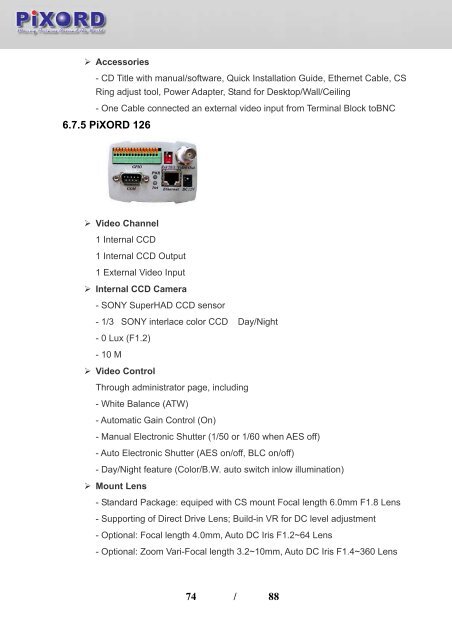User's Manual - Pixord
User's Manual - Pixord
User's Manual - Pixord
- No tags were found...
You also want an ePaper? Increase the reach of your titles
YUMPU automatically turns print PDFs into web optimized ePapers that Google loves.
‣ Accessories- CD Title with manual/software, Quick Installation Guide, Ethernet Cable, CSRing adjust tool, Power Adapter, Stand for Desktop/Wall/Ceiling- One Cable connected an external video input from Terminal Block toBNC6.7.5 PiXORD 126‣ Video Channel1 Internal CCD1 Internal CCD Output1 External Video Input‣ Internal CCD Camera- SONY SuperHAD CCD sensor- 1/3 SONY interlace color CCD Day/Night- 0 Lux (F1.2)- 10 M‣ Video ControlThrough administrator page, including- White Balance (ATW)- Automatic Gain Control (On)- <strong>Manual</strong> Electronic Shutter (1/50 or 1/60 when AES off)- Auto Electronic Shutter (AES on/off, BLC on/off)- Day/Night feature (Color/B.W. auto switch inlow illumination)‣ Mount Lens- Standard Package: equiped with CS mount Focal length 6.0mm F1.8 Lens- Supporting of Direct Drive Lens; Build-in VR for DC level adjustment- Optional: Focal length 4.0mm, Auto DC Iris F1.2~64 Lens- Optional: Zoom Vari-Focal length 3.2~10mm, Auto DC Iris F1.4~360 Lens74 / 88