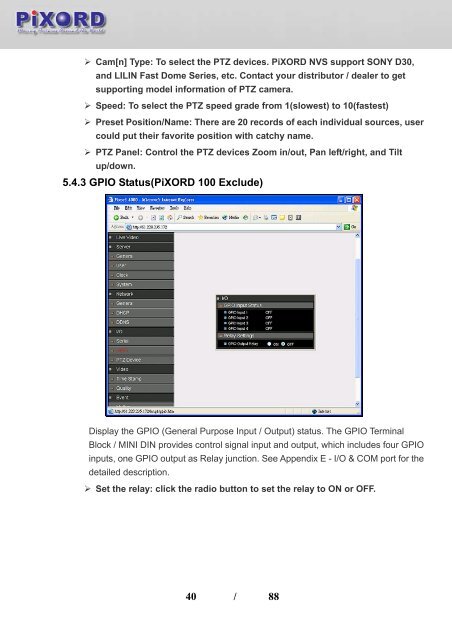User's Manual - Pixord
User's Manual - Pixord
User's Manual - Pixord
- No tags were found...
Create successful ePaper yourself
Turn your PDF publications into a flip-book with our unique Google optimized e-Paper software.
‣ Cam[n] Type: To select the PTZ devices. PiXORD NVS support SONY D30,and LILIN Fast Dome Series, etc. Contact your distributor / dealer to getsupporting model information of PTZ camera.‣ Speed: To select the PTZ speed grade from 1(slowest) to 10(fastest)‣ Preset Position/Name: There are 20 records of each individual sources, usercould put their favorite position with catchy name.‣ PTZ Panel: Control the PTZ devices Zoom in/out, Pan left/right, and Tiltup/down.5.4.3 GPIO Status(PiXORD 100 Exclude)Display the GPIO (General Purpose Input / Output) status. The GPIO TerminalBlock / MINI DIN provides control signal input and output, which includes four GPIOinputs, one GPIO output as Relay junction. See Appendix E - I/O & COM port for thedetailed description.‣ Set the relay: click the radio button to set the relay to ON or OFF.40 / 88