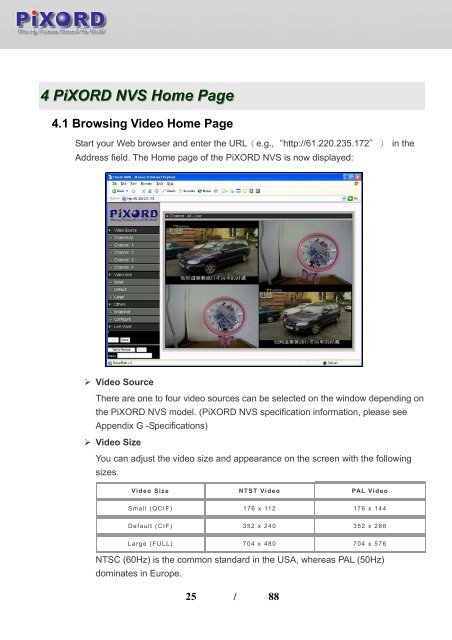User's Manual - Pixord
User's Manual - Pixord
User's Manual - Pixord
- No tags were found...
Create successful ePaper yourself
Turn your PDF publications into a flip-book with our unique Google optimized e-Paper software.
4 PiXORD NVS Home Page4.1 Browsing Video Home PageStart your Web browser and enter the URL(e.g.,“http://61.220.235.172”) in theAddress field. The Home page of the PiXORD NVS is now displayed:‣ Video SourceThere are one to four video sources can be selected on the window depending onthe PiXORD NVS model. (PiXORD NVS specification information, please seeAppendix G -Specifications)‣ Video SizeYou can adjust the video size and appearance on the screen with the followingsizes.Video Size NTST Video PAL VideoSmall (QCIF) 176 x 112 176 x 144Default (CIF) 352 x 240 352 x 288Large (FULL) 704 x 480 704 x 576NTSC (60Hz) is the common standard in the USA, whereas PAL (50Hz)dominates in Europe.25 / 88