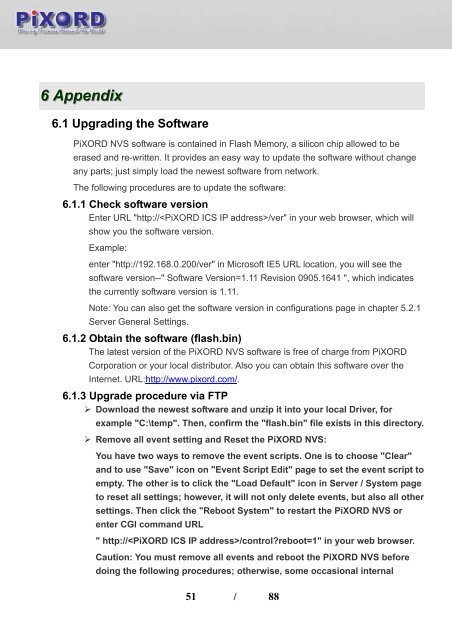User's Manual - Pixord
User's Manual - Pixord
User's Manual - Pixord
- No tags were found...
You also want an ePaper? Increase the reach of your titles
YUMPU automatically turns print PDFs into web optimized ePapers that Google loves.
6 Appendix6.1 Upgrading the SoftwarePiXORD NVS software is contained in Flash Memory, a silicon chip allowed to beerased and re-written. It provides an easy way to update the software without changeany parts; just simply load the newest software from network.The following procedures are to update the software:6.1.1 Check software versionEnter URL "http:///ver" in your web browser, which willshow you the software version.Example:enter "http://192.168.0.200/ver" in Microsoft IE5 URL location, you will see thesoftware version--" Software Version=1.11 Revision 0905.1641 ", which indicatesthe currently software version is 1.11.Note: You can also get the software version in configurations page in chapter 5.2.1Server General Settings.6.1.2 Obtain the software (flash.bin)The latest version of the PiXORD NVS software is free of charge from PiXORDCorporation or your local distributor. Also you can obtain this software over theInternet. URL:http://www.pixord.com/.6.1.3 Upgrade procedure via FTP‣ Download the newest software and unzip it into your local Driver, forexample "C:\temp". Then, confirm the "flash.bin" file exists in this directory.‣ Remove all event setting and Reset the PiXORD NVS:You have two ways to remove the event scripts. One is to choose "Clear"and to use "Save" icon on "Event Script Edit" page to set the event script toempty. The other is to click the "Load Default" icon in Server / System pageto reset all settings; however, it will not only delete events, but also all othersettings. Then click the "Reboot System" to restart the PiXORD NVS orenter CGI command URL" http:///control?reboot=1" in your web browser.Caution: You must remove all events and reboot the PiXORD NVS beforedoing the following procedures; otherwise, some occasional internal51 / 88