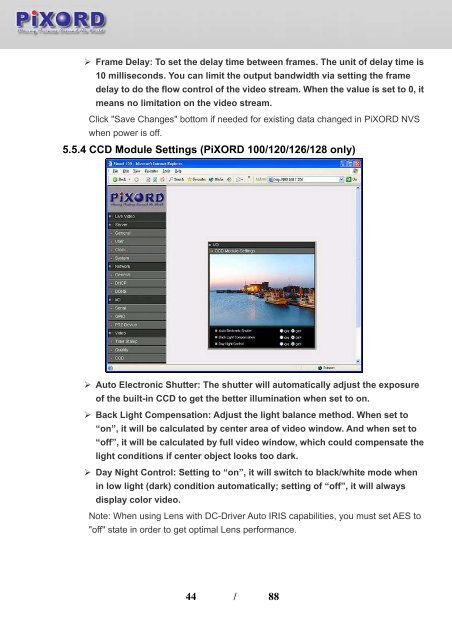User's Manual - Pixord
User's Manual - Pixord
User's Manual - Pixord
- No tags were found...
You also want an ePaper? Increase the reach of your titles
YUMPU automatically turns print PDFs into web optimized ePapers that Google loves.
‣ Frame Delay: To set the delay time between frames. The unit of delay time is10 milliseconds. You can limit the output bandwidth via setting the framedelay to do the flow control of the video stream. When the value is set to 0, itmeans no limitation on the video stream.Click "Save Changes" bottom if needed for existing data changed in PiXORD NVSwhen power is off.5.5.4 CCD Module Settings (PiXORD 100/120/126/128 only)‣ Auto Electronic Shutter: The shutter will automatically adjust the exposureof the built-in CCD to get the better illumination when set to on.‣ Back Light Compensation: Adjust the light balance method. When set to“on”, it will be calculated by center area of video window. And when set to“off”, it will be calculated by full video window, which could compensate thelight conditions if center object looks too dark.‣ Day Night Control: Setting to “on”, it will switch to black/white mode whenin low light (dark) condition automatically; setting of “off”, it will alwaysdisplay color video.Note: When using Lens with DC-Driver Auto IRIS capabilities, you must set AES to"off" state in order to get optimal Lens performance.44 / 88