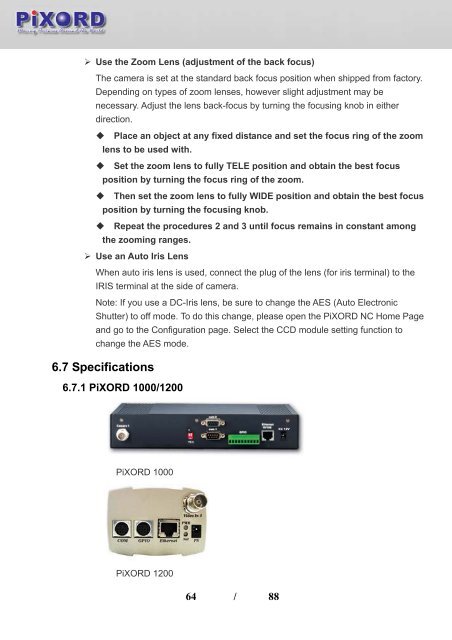User's Manual - Pixord
User's Manual - Pixord
User's Manual - Pixord
- No tags were found...
You also want an ePaper? Increase the reach of your titles
YUMPU automatically turns print PDFs into web optimized ePapers that Google loves.
‣ Use the Zoom Lens (adjustment of the back focus)The camera is set at the standard back focus position when shipped from factory.Depending on types of zoom lenses, however slight adjustment may benecessary. Adjust the lens back-focus by turning the focusing knob in eitherdirection. Place an object at any fixed distance and set the focus ring of the zoomlens to be used with. Set the zoom lens to fully TELE position and obtain the best focusposition by turning the focus ring of the zoom. Then set the zoom lens to fully WIDE position and obtain the best focusposition by turning the focusing knob. Repeat the procedures 2 and 3 until focus remains in constant amongthe zooming ranges.‣ Use an Auto Iris LensWhen auto iris lens is used, connect the plug of the lens (for iris terminal) to theIRIS terminal at the side of camera.Note: If you use a DC-Iris lens, be sure to change the AES (Auto ElectronicShutter) to off mode. To do this change, please open the PiXORD NC Home Pageand go to the Configuration page. Select the CCD module setting function tochange the AES mode.6.7 Specifications6.7.1 PiXORD 1000/1200PiXORD 1000PiXORD 120064 / 88