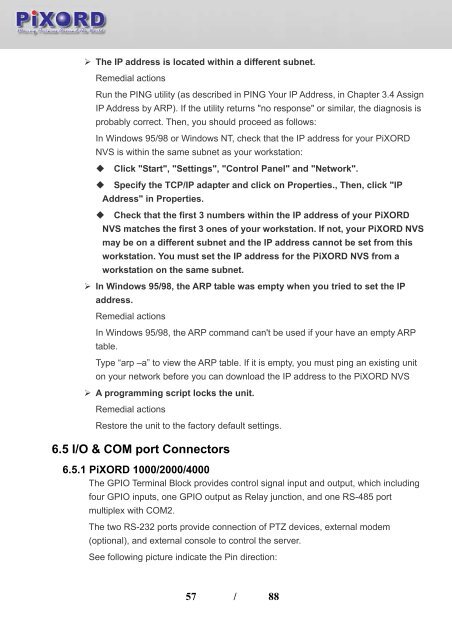User's Manual - Pixord
User's Manual - Pixord
User's Manual - Pixord
- No tags were found...
Create successful ePaper yourself
Turn your PDF publications into a flip-book with our unique Google optimized e-Paper software.
‣ The IP address is located within a different subnet.Remedial actionsRun the PING utility (as described in PING Your IP Address, in Chapter 3.4 AssignIP Address by ARP). If the utility returns "no response" or similar, the diagnosis isprobably correct. Then, you should proceed as follows:In Windows 95/98 or Windows NT, check that the IP address for your PiXORDNVS is within the same subnet as your workstation:Click "Start", "Settings", "Control Panel" and "Network".Specify the TCP/IP adapter and click on Properties., Then, click "IPAddress" in Properties.Check that the first 3 numbers within the IP address of your PiXORDNVS matches the first 3 ones of your workstation. If not, your PiXORD NVSmay be on a different subnet and the IP address cannot be set from thisworkstation. You must set the IP address for the PiXORD NVS from aworkstation on the same subnet.‣ In Windows 95/98, the ARP table was empty when you tried to set the IPaddress.Remedial actionsIn Windows 95/98, the ARP command can't be used if your have an empty ARPtable.Type “arp –a” to view the ARP table. If it is empty, you must ping an existing uniton your network before you can download the IP address to the PiXORD NVS‣ A programming script locks the unit.Remedial actionsRestore the unit to the factory default settings.6.5 I/O & COM port Connectors6.5.1 PiXORD 1000/2000/4000The GPIO Terminal Block provides control signal input and output, which includingfour GPIO inputs, one GPIO output as Relay junction, and one RS-485 portmultiplex with COM2.The two RS-232 ports provide connection of PTZ devices, external modem(optional), and external console to control the server.See following picture indicate the Pin direction:57 / 88