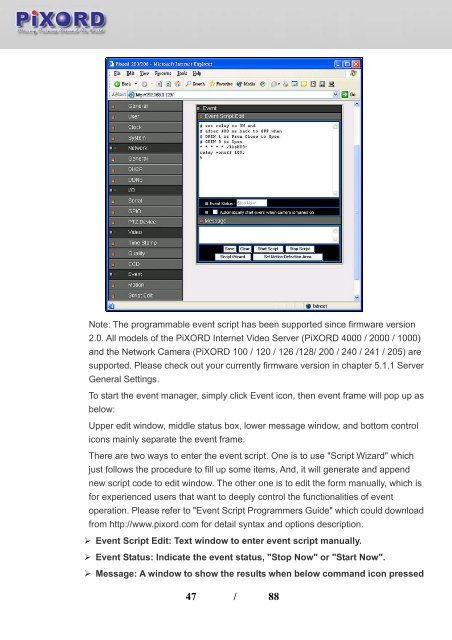User's Manual - Pixord
User's Manual - Pixord
User's Manual - Pixord
- No tags were found...
Create successful ePaper yourself
Turn your PDF publications into a flip-book with our unique Google optimized e-Paper software.
Note: The programmable event script has been supported since firmware version2.0. All models of the PiXORD Internet Video Server (PiXORD 4000 / 2000 / 1000)and the Network Camera (PiXORD 100 / 120 / 126 /128/ 200 / 240 / 241 / 205) aresupported. Please check out your currently firmware version in chapter 5.1.1 ServerGeneral Settings.To start the event manager, simply click Event icon, then event frame will pop up asbelow:Upper edit window, middle status box, lower message window, and bottom controlicons mainly separate the event frame.There are two ways to enter the event script. One is to use "Script Wizard" whichjust follows the procedure to fill up some items. And, it will generate and appendnew script code to edit window. The other one is to edit the form manually, which isfor experienced users that want to deeply control the functionalities of eventoperation. Please refer to "Event Script Programmers Guide" which could downloadfrom http://www.pixord.com for detail syntax and options description.‣ Event Script Edit: Text window to enter event script manually.‣ Event Status: Indicate the event status, "Stop Now" or "Start Now".‣ Message: A window to show the results when below command icon pressed47 / 88