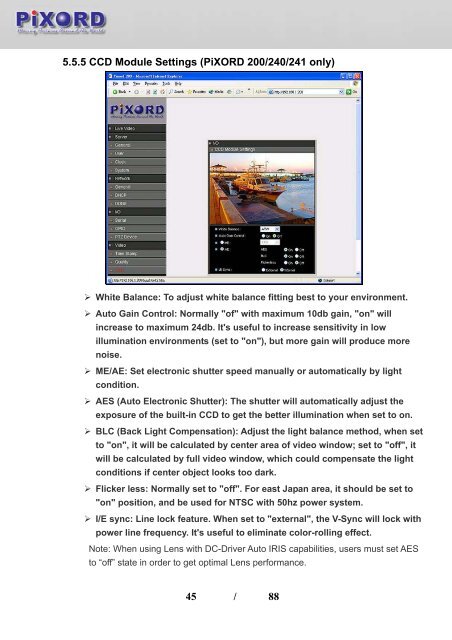User's Manual - Pixord
User's Manual - Pixord
User's Manual - Pixord
- No tags were found...
You also want an ePaper? Increase the reach of your titles
YUMPU automatically turns print PDFs into web optimized ePapers that Google loves.
5.5.5 CCD Module Settings (PiXORD 200/240/241 only)‣ White Balance: To adjust white balance fitting best to your environment.‣ Auto Gain Control: Normally "of" with maximum 10db gain, "on" willincrease to maximum 24db. It's useful to increase sensitivity in lowillumination environments (set to "on"), but more gain will produce morenoise.‣ ME/AE: Set electronic shutter speed manually or automatically by lightcondition.‣ AES (Auto Electronic Shutter): The shutter will automatically adjust theexposure of the built-in CCD to get the better illumination when set to on.‣ BLC (Back Light Compensation): Adjust the light balance method, when setto "on", it will be calculated by center area of video window; set to "off", itwill be calculated by full video window, which could compensate the lightconditions if center object looks too dark.‣ Flicker less: Normally set to "off". For east Japan area, it should be set to"on" position, and be used for NTSC with 50hz power system.‣ I/E sync: Line lock feature. When set to "external", the V-Sync will lock withpower line frequency. It's useful to eliminate color-rolling effect.Note: When using Lens with DC-Driver Auto IRIS capabilities, users must set AESto “off” state in order to get optimal Lens performance.45 / 88