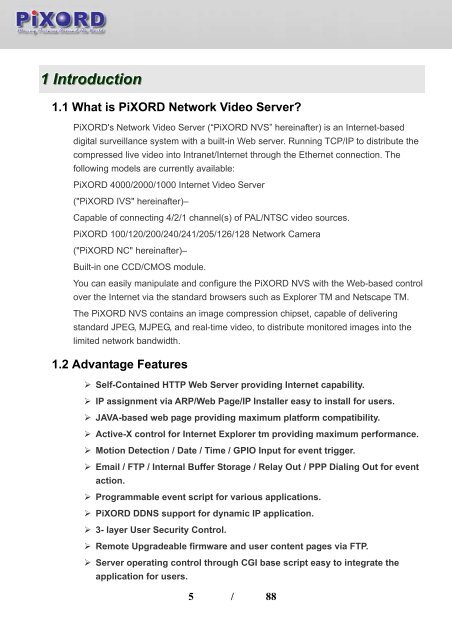User's Manual - Pixord
User's Manual - Pixord
User's Manual - Pixord
- No tags were found...
Create successful ePaper yourself
Turn your PDF publications into a flip-book with our unique Google optimized e-Paper software.
1 Introduction1.1 What is PiXORD Network Video Server?PiXORD's Network Video Server (“PiXORD NVS” hereinafter) is an Internet-baseddigital surveillance system with a built-in Web server. Running TCP/IP to distribute thecompressed live video into Intranet/Internet through the Ethernet connection. Thefollowing models are currently available:PiXORD 4000/2000/1000 Internet Video Server("PiXORD IVS" hereinafter)–Capable of connecting 4/2/1 channel(s) of PAL/NTSC video sources.PiXORD 100/120/200/240/241/205/126/128 Network Camera("PiXORD NC" hereinafter)–Built-in one CCD/CMOS module.You can easily manipulate and configure the PiXORD NVS with the Web-based controlover the Internet via the standard browsers such as Explorer TM and Netscape TM.The PiXORD NVS contains an image compression chipset, capable of deliveringstandard JPEG, MJPEG, and real-time video, to distribute monitored images into thelimited network bandwidth.1.2 Advantage Features‣ Self-Contained HTTP Web Server providing Internet capability.‣ IP assignment via ARP/Web Page/IP Installer easy to install for users.‣ JAVA-based web page providing maximum platform compatibility.‣ Active-X control for Internet Explorer tm providing maximum performance.‣ Motion Detection / Date / Time / GPIO Input for event trigger.‣ Email / FTP / Internal Buffer Storage / Relay Out / PPP Dialing Out for eventaction.‣ Programmable event script for various applications.‣ PiXORD DDNS support for dynamic IP application.‣ 3- layer User Security Control.‣ Remote Upgradeable firmware and user content pages via FTP.‣ Server operating control through CGI base script easy to integrate theapplication for users.5 / 88