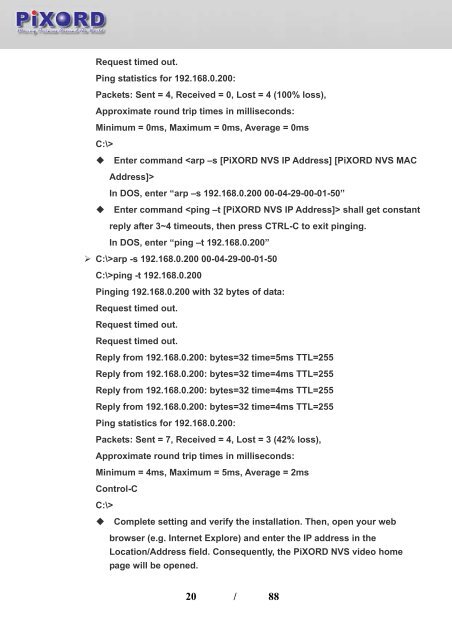User's Manual - Pixord
User's Manual - Pixord
User's Manual - Pixord
- No tags were found...
You also want an ePaper? Increase the reach of your titles
YUMPU automatically turns print PDFs into web optimized ePapers that Google loves.
Request timed out.Ping statistics for 192.168.0.200:Packets: Sent = 4, Received = 0, Lost = 4 (100% loss),Approximate round trip times in milliseconds:Minimum = 0ms, Maximum = 0ms, Average = 0msC:\>Enter command In DOS, enter “arp –s 192.168.0.200 00-04-29-00-01-50”Enter command shall get constantreply after 3~4 timeouts, then press CTRL-C to exit pinging.In DOS, enter “ping –t 192.168.0.200”‣ C:\>arp -s 192.168.0.200 00-04-29-00-01-50C:\>ping -t 192.168.0.200Pinging 192.168.0.200 with 32 bytes of data:Request timed out.Request timed out.Request timed out.Reply from 192.168.0.200: bytes=32 time=5ms TTL=255Reply from 192.168.0.200: bytes=32 time=4ms TTL=255Reply from 192.168.0.200: bytes=32 time=4ms TTL=255Reply from 192.168.0.200: bytes=32 time=4ms TTL=255Ping statistics for 192.168.0.200:Packets: Sent = 7, Received = 4, Lost = 3 (42% loss),Approximate round trip times in milliseconds:Minimum = 4ms, Maximum = 5ms, Average = 2msControl-CC:\>Complete setting and verify the installation. Then, open your webbrowser (e.g. Internet Explore) and enter the IP address in theLocation/Address field. Consequently, the PiXORD NVS video homepage will be opened.20 / 88