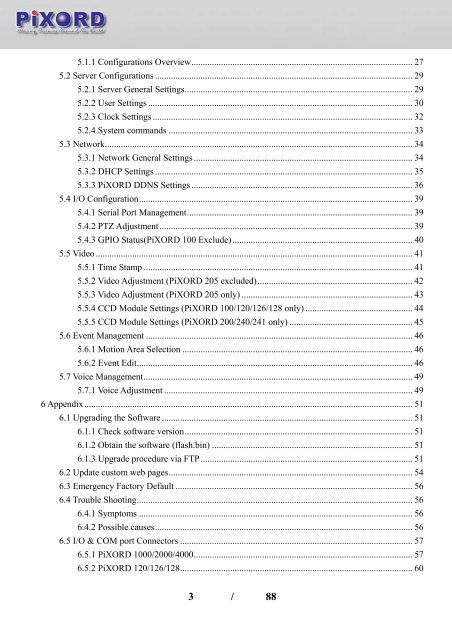User's Manual - Pixord
User's Manual - Pixord
User's Manual - Pixord
- No tags were found...
You also want an ePaper? Increase the reach of your titles
YUMPU automatically turns print PDFs into web optimized ePapers that Google loves.
5.1.1 Configurations Overview................................................................................................. 275.2 Server Configurations ................................................................................................................. 295.2.1 Server General Settings.................................................................................................... 295.2.2 User Settings .................................................................................................................... 305.2.3 Clock Settings .................................................................................................................. 325.2.4 System commands ........................................................................................................... 335.3 Network....................................................................................................................................... 345.3.1 Network General Settings................................................................................................ 345.3.2 DHCP Settings ................................................................................................................. 355.3.3 PiXORD DDNS Settings ................................................................................................. 365.4 I/O Configuration........................................................................................................................ 395.4.1 Serial Port Management................................................................................................... 395.4.2 PTZ Adjustment............................................................................................................... 395.4.3 GPIO Status(PiXORD 100 Exclude) ............................................................................... 405.5 Video ........................................................................................................................................... 415.5.1 Time Stamp ...................................................................................................................... 415.5.2 Video Adjustment (PiXORD 205 excluded).................................................................... 425.5.3 Video Adjustment (PiXORD 205 only) ........................................................................... 435.5.4 CCD Module Settings (PiXORD 100/120/126/128 only) ............................................... 445.5.5 CCD Module Settings (PiXORD 200/240/241 only) ...................................................... 455.6 Event Management ..................................................................................................................... 465.6.1 Motion Area Selection ..................................................................................................... 465.6.2 Event Edit......................................................................................................................... 465.7 Voice Management...................................................................................................................... 495.7.1 Voice Adjustment ............................................................................................................. 496 Appendix................................................................................................................................................ 516.1 Upgrading the Software .............................................................................................................. 516.1.1 Check software version.................................................................................................... 516.1.2 Obtain the software (flash.bin) ........................................................................................ 516.1.3 Upgrade procedure via FTP............................................................................................. 516.2 Update custom web pages........................................................................................................... 546.3 Emergency Factory Default ........................................................................................................ 566.4 Trouble Shooting......................................................................................................................... 566.4.1 Symptoms ........................................................................................................................ 566.4.2 Possible causes................................................................................................................. 566.5 I/O & COM port Connectors ...................................................................................................... 576.5.1 PiXORD 1000/2000/4000................................................................................................ 576.5.2 PiXORD 120/126/128...................................................................................................... 603 / 88