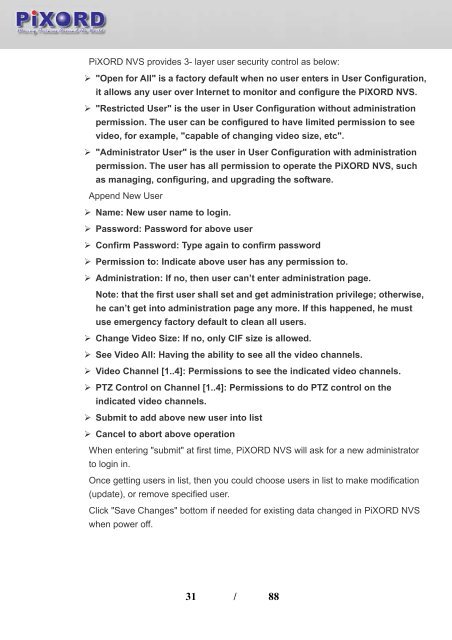User's Manual - Pixord
User's Manual - Pixord
User's Manual - Pixord
- No tags were found...
You also want an ePaper? Increase the reach of your titles
YUMPU automatically turns print PDFs into web optimized ePapers that Google loves.
PiXORD NVS provides 3- layer user security control as below:‣ "Open for All" is a factory default when no user enters in User Configuration,it allows any user over Internet to monitor and configure the PiXORD NVS.‣ "Restricted User" is the user in User Configuration without administrationpermission. The user can be configured to have limited permission to seevideo, for example, "capable of changing video size, etc".‣ "Administrator User" is the user in User Configuration with administrationpermission. The user has all permission to operate the PiXORD NVS, suchas managing, configuring, and upgrading the software.Append New User‣ Name: New user name to login.‣ Password: Password for above user‣ Confirm Password: Type again to confirm password‣ Permission to: Indicate above user has any permission to.‣ Administration: If no, then user can’t enter administration page.Note: that the first user shall set and get administration privilege; otherwise,he can’t get into administration page any more. If this happened, he mustuse emergency factory default to clean all users.‣ Change Video Size: If no, only CIF size is allowed.‣ See Video All: Having the ability to see all the video channels.‣ Video Channel [1..4]: Permissions to see the indicated video channels.‣ PTZ Control on Channel [1..4]: Permissions to do PTZ control on theindicated video channels.‣ Submit to add above new user into list‣ Cancel to abort above operationWhen entering "submit" at first time, PiXORD NVS will ask for a new administratorto login in.Once getting users in list, then you could choose users in list to make modification(update), or remove specified user.Click "Save Changes" bottom if needed for existing data changed in PiXORD NVSwhen power off.31 / 88