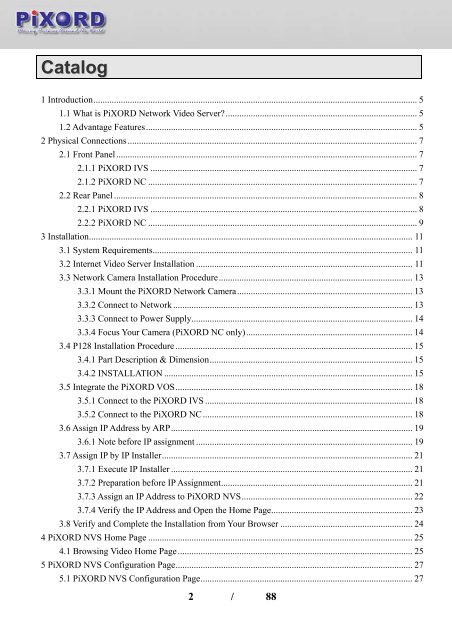User's Manual - Pixord
User's Manual - Pixord
User's Manual - Pixord
- No tags were found...
Create successful ePaper yourself
Turn your PDF publications into a flip-book with our unique Google optimized e-Paper software.
Catalog1 Introduction.............................................................................................................................................. 51.1 What is PiXORD Network Video Server?.................................................................................... 51.2 Advantage Features....................................................................................................................... 52 Physical Connections............................................................................................................................... 72.1 Front Panel.................................................................................................................................... 72.1.1 PiXORD IVS ..................................................................................................................... 72.1.2 PiXORD NC ...................................................................................................................... 72.2 Rear Panel ..................................................................................................................................... 82.2.1 PiXORD IVS ..................................................................................................................... 82.2.2 PiXORD NC ...................................................................................................................... 93 Installation.............................................................................................................................................. 113.1 System Requirements.................................................................................................................. 113.2 Internet Video Server Installation ............................................................................................... 113.3 Network Camera Installation Procedure..................................................................................... 133.3.1 Mount the PiXORD Network Camera............................................................................. 133.3.2 Connect to Network ......................................................................................................... 133.3.3 Connect to Power Supply................................................................................................. 143.3.4 Focus Your Camera (PiXORD NC only)......................................................................... 143.4 P128 Installation Procedure ........................................................................................................ 153.4.1 Part Description & Dimension......................................................................................... 153.4.2 INSTALLATION ............................................................................................................. 153.5 Integrate the PiXORD VOS........................................................................................................ 183.5.1 Connect to the PiXORD IVS ........................................................................................... 183.5.2 Connect to the PiXORD NC ............................................................................................ 183.6 Assign IP Address by ARP.......................................................................................................... 193.6.1 Note before IP assignment ............................................................................................... 193.7 Assign IP by IP Installer.............................................................................................................. 213.7.1 Execute IP Installer .......................................................................................................... 213.7.2 Preparation before IP Assignment.................................................................................... 213.7.3 Assign an IP Address to PiXORD NVS........................................................................... 223.7.4 Verify the IP Address and Open the Home Page.............................................................. 233.8 Verify and Complete the Installation from Your Browser .......................................................... 244 PiXORD NVS Home Page .................................................................................................................... 254.1 Browsing Video Home Page....................................................................................................... 255 PiXORD NVS Configuration Page........................................................................................................ 275.1 PiXORD NVS Configuration Page............................................................................................. 272 / 88