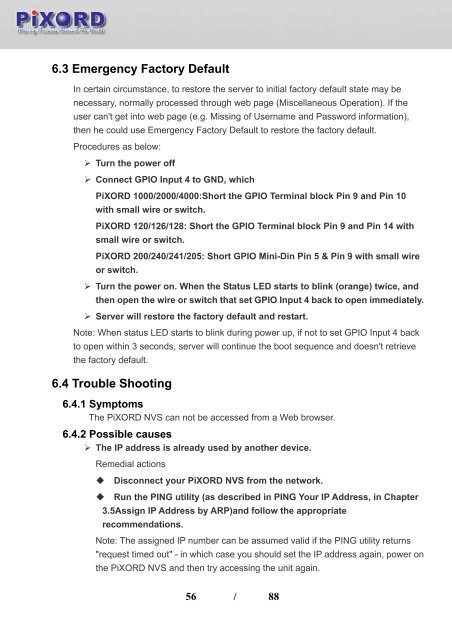User's Manual - Pixord
User's Manual - Pixord
User's Manual - Pixord
- No tags were found...
Create successful ePaper yourself
Turn your PDF publications into a flip-book with our unique Google optimized e-Paper software.
6.3 Emergency Factory DefaultIn certain circumstance, to restore the server to initial factory default state may benecessary, normally processed through web page (Miscellaneous Operation). If theuser can't get into web page (e.g. Missing of Username and Password information),then he could use Emergency Factory Default to restore the factory default.Procedures as below:‣ Turn the power off‣ Connect GPIO Input 4 to GND, whichPiXORD 1000/2000/4000:Short the GPIO Terminal block Pin 9 and Pin 10with small wire or switch.PiXORD 120/126/128: Short the GPIO Terminal block Pin 9 and Pin 14 withsmall wire or switch.PiXORD 200/240/241/205: Short GPIO Mini-Din Pin 5 & Pin 9 with small wireor switch.‣ Turn the power on. When the Status LED starts to blink (orange) twice, andthen open the wire or switch that set GPIO Input 4 back to open immediately.‣ Server will restore the factory default and restart.Note: When status LED starts to blink during power up, if not to set GPIO Input 4 backto open within 3 seconds, server will continue the boot sequence and doesn't retrievethe factory default.6.4 Trouble Shooting6.4.1 SymptomsThe PiXORD NVS can not be accessed from a Web browser.6.4.2 Possible causes‣ The IP address is already used by another device.Remedial actionsDisconnect your PiXORD NVS from the network. Run the PING utility (as described in PING Your IP Address, in Chapter3.5Assign IP Address by ARP)and follow the appropriaterecommendations.Note: The assigned IP number can be assumed valid if the PING utility returns"request timed out" - in which case you should set the IP address again, power onthe PiXORD NVS and then try accessing the unit again.56 / 88