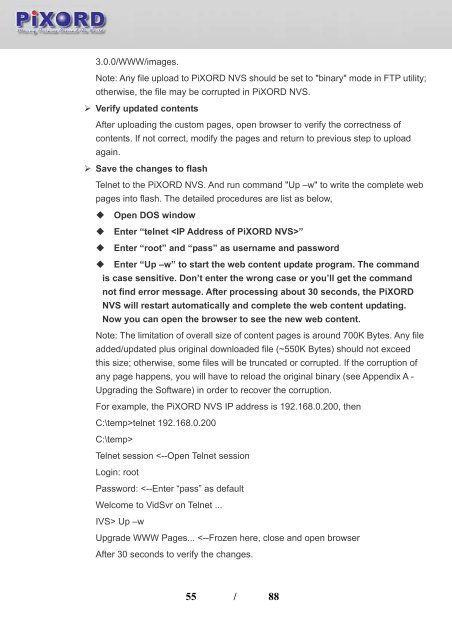User's Manual - Pixord
User's Manual - Pixord
User's Manual - Pixord
- No tags were found...
Create successful ePaper yourself
Turn your PDF publications into a flip-book with our unique Google optimized e-Paper software.
3.0.0/WWW/images.Note: Any file upload to PiXORD NVS should be set to "binary" mode in FTP utility;otherwise, the file may be corrupted in PiXORD NVS.‣ Verify updated contentsAfter uploading the custom pages, open browser to verify the correctness ofcontents. If not correct, modify the pages and return to previous step to uploadagain.‣ Save the changes to flashTelnet to the PiXORD NVS. And run command "Up –w" to write the complete webpages into flash. The detailed procedures are list as below,Open DOS windowEnter “telnet ”Enter “root” and “pass” as username and password Enter “Up –w” to start the web content update program. The commandis case sensitive. Don’t enter the wrong case or you’ll get the commandnot find error message. After processing about 30 seconds, the PiXORDNVS will restart automatically and complete the web content updating.Now you can open the browser to see the new web content.Note: The limitation of overall size of content pages is around 700K Bytes. Any fileadded/updated plus original downloaded file (~550K Bytes) should not exceedthis size; otherwise, some files will be truncated or corrupted. If the corruption ofany page happens, you will have to reload the original binary (see Appendix A -Upgrading the Software) in order to recover the corruption.For example, the PiXORD NVS IP address is 192.168.0.200, thenC:\temp>telnet 192.168.0.200C:\temp>Telnet session