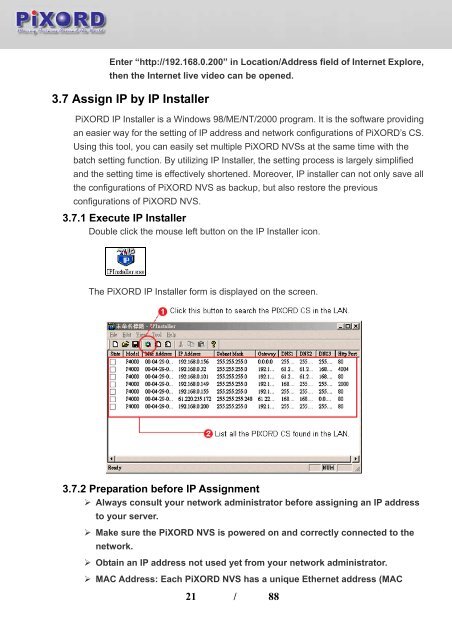User's Manual - Pixord
User's Manual - Pixord
User's Manual - Pixord
- No tags were found...
You also want an ePaper? Increase the reach of your titles
YUMPU automatically turns print PDFs into web optimized ePapers that Google loves.
Enter “http://192.168.0.200” in Location/Address field of Internet Explore,then the Internet live video can be opened.3.7 Assign IP by IP InstallerPiXORD IP Installer is a Windows 98/ME/NT/2000 program. It is the software providingan easier way for the setting of IP address and network configurations of PiXORD’s CS.Using this tool, you can easily set multiple PiXORD NVSs at the same time with thebatch setting function. By utilizing IP Installer, the setting process is largely simplifiedand the setting time is effectively shortened. Moreover, IP installer can not only save allthe configurations of PiXORD NVS as backup, but also restore the previousconfigurations of PiXORD NVS.3.7.1 Execute IP InstallerDouble click the mouse left button on the IP Installer icon.The PiXORD IP Installer form is displayed on the screen.3.7.2 Preparation before IP Assignment‣ Always consult your network administrator before assigning an IP addressto your server.‣ Make sure the PiXORD NVS is powered on and correctly connected to thenetwork.‣ Obtain an IP address not used yet from your network administrator.‣ MAC Address: Each PiXORD NVS has a unique Ethernet address (MAC21 / 88