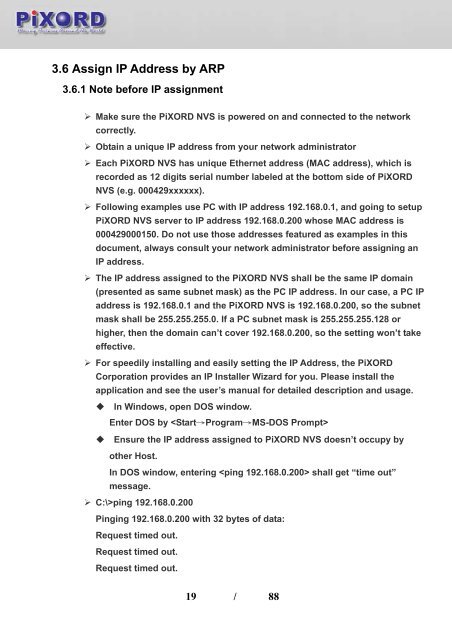User's Manual - Pixord
User's Manual - Pixord
User's Manual - Pixord
- No tags were found...
You also want an ePaper? Increase the reach of your titles
YUMPU automatically turns print PDFs into web optimized ePapers that Google loves.
3.6 Assign IP Address by ARP3.6.1 Note before IP assignment‣ Make sure the PiXORD NVS is powered on and connected to the networkcorrectly.‣ Obtain a unique IP address from your network administrator‣ Each PiXORD NVS has unique Ethernet address (MAC address), which isrecorded as 12 digits serial number labeled at the bottom side of PiXORDNVS (e.g. 000429xxxxxx).‣ Following examples use PC with IP address 192.168.0.1, and going to setupPiXORD NVS server to IP address 192.168.0.200 whose MAC address is000429000150. Do not use those addresses featured as examples in thisdocument, always consult your network administrator before assigning anIP address.‣ The IP address assigned to the PiXORD NVS shall be the same IP domain(presented as same subnet mask) as the PC IP address. In our case, a PC IPaddress is 192.168.0.1 and the PiXORD NVS is 192.168.0.200, so the subnetmask shall be 255.255.255.0. If a PC subnet mask is 255.255.255.128 orhigher, then the domain can’t cover 192.168.0.200, so the setting won’t takeeffective.‣ For speedily installing and easily setting the IP Address, the PiXORDCorporation provides an IP Installer Wizard for you. Please install theapplication and see the user’s manual for detailed description and usage.In Windows, open DOS window.Enter DOS by Ensure the IP address assigned to PiXORD NVS doesn’t occupy byother Host.In DOS window, entering shall get “time out”message.‣ C:\>ping 192.168.0.200Pinging 192.168.0.200 with 32 bytes of data:Request timed out.Request timed out.Request timed out.19 / 88