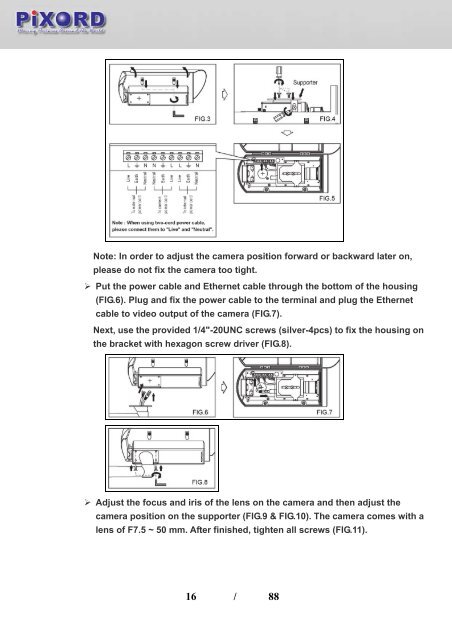User's Manual - Pixord
User's Manual - Pixord
User's Manual - Pixord
- No tags were found...
Create successful ePaper yourself
Turn your PDF publications into a flip-book with our unique Google optimized e-Paper software.
Note: In order to adjust the camera position forward or backward later on,please do not fix the camera too tight.‣ Put the power cable and Ethernet cable through the bottom of the housing(FIG.6). Plug and fix the power cable to the terminal and plug the Ethernetcable to video output of the camera (FIG.7).Next, use the provided 1/4"-20UNC screws (silver-4pcs) to fix the housing onthe bracket with hexagon screw driver (FIG.8).‣ Adjust the focus and iris of the lens on the camera and then adjust thecamera position on the supporter (FIG.9 & FIG.10). The camera comes with alens of F7.5 ~ 50 mm. After finished, tighten all screws (FIG.11).16 / 88