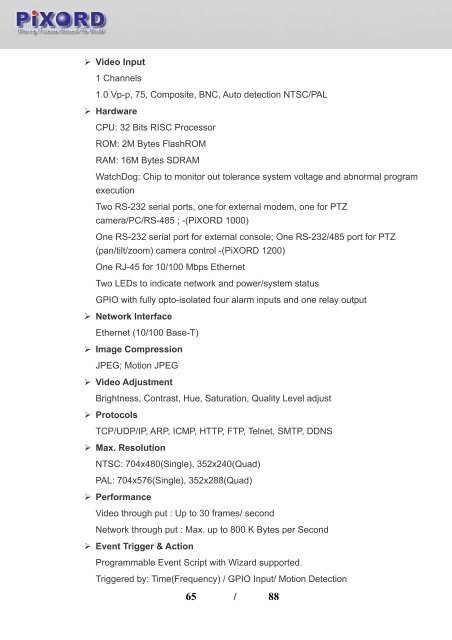User's Manual - Pixord
User's Manual - Pixord
User's Manual - Pixord
- No tags were found...
You also want an ePaper? Increase the reach of your titles
YUMPU automatically turns print PDFs into web optimized ePapers that Google loves.
‣ Video Input1 Channels1.0 Vp-p, 75, Composite, BNC, Auto detection NTSC/PAL‣ HardwareCPU: 32 Bits RISC ProcessorROM: 2M Bytes FlashROMRAM: 16M Bytes SDRAMWatchDog: Chip to monitor out tolerance system voltage and abnormal programexecutionTwo RS-232 serial ports, one for external modem, one for PTZcamera/PC/RS-485 ; -(PiXORD 1000)One RS-232 serial port for external console; One RS-232/485 port for PTZ(pan/tilt/zoom) camera control -(PiXORD 1200)One RJ-45 for 10/100 Mbps EthernetTwo LEDs to indicate network and power/system statusGPIO with fully opto-isolated four alarm inputs and one relay output‣ Network InterfaceEthernet (10/100 Base-T)‣ Image CompressionJPEG; Motion JPEG‣ Video AdjustmentBrightness, Contrast, Hue, Saturation, Quality Level adjust‣ ProtocolsTCP/UDP/IP, ARP, ICMP, HTTP, FTP, Telnet, SMTP, DDNS‣ Max. ResolutionNTSC: 704x480(Single), 352x240(Quad)PAL: 704x576(Single), 352x288(Quad)‣ PerformanceVideo through put : Up to 30 frames/ secondNetwork through put : Max. up to 800 K Bytes per Second‣ Event Trigger & ActionProgrammable Event Script with Wizard supported.Triggered by: Time(Frequency) / GPIO Input/ Motion Detection65 / 88