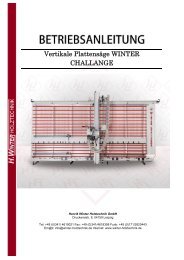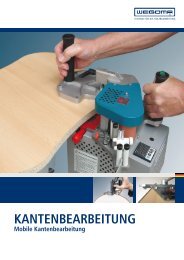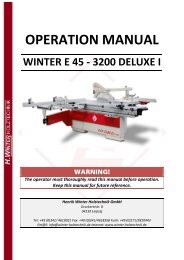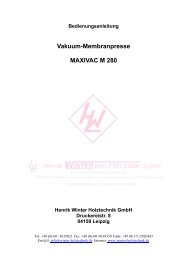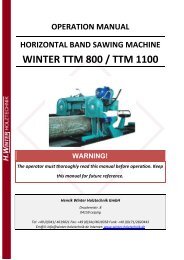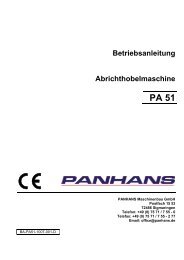- Page 1 and 2:
SYNTEC CNC application manualSYNTEC
- Page 3:
SYNTEC CNC application manual1. SYS
- Page 6 and 7:
SYNTEC CNC application manual1. sys
- Page 8 and 9:
SYNTEC CNC application manual五
- Page 10 and 11:
SYNTEC CNC application manualSystem
- Page 12 and 13:
SYNTEC CNC application manual1.2 I/
- Page 14 and 15:
SYNTEC CNC application manualPIO5 c
- Page 16 and 17:
SYNTEC CNC application manual1.3 te
- Page 18 and 19:
SYNTEC CNC application manualTB16IN
- Page 20 and 21:
SYNTEC CNC application manual1.4 sc
- Page 22 and 23:
SYNTEC CNC application manual1. 5 a
- Page 24 and 25:
2. each axle card mapping I/O base
- Page 26 and 27:
SYNTEC CNC application manualPMC4 a
- Page 28 and 29:
SYNTEC CNC application manual1.6 I/
- Page 30 and 31:
SYNTEC CNC application manual2. Des
- Page 32 and 33:
SYNTEC CNC application manualNO Des
- Page 34 and 35:
34SYNTEC CNC application manualNO D
- Page 36 and 37:
36SYNTEC CNC application manualNO D
- Page 38 and 39:
1721~173038SYNTEC CNC application m
- Page 40 and 41:
SYNTEC CNC application manualNO Des
- Page 42 and 43:
42SYNTEC CNC application manualNO D
- Page 44 and 45:
44SYNTEC CNC application manualNO D
- Page 46 and 47:
SYNTEC CNC application manual3.LADD
- Page 48 and 49:
48SYNTEC CNC application manualITEM
- Page 50 and 51:
50SYNTEC CNC application manualITEM
- Page 52 and 53:
ITEMABBREV-IATIONDESCRIPTIONFUNCTIO
- Page 54 and 55:
ITEMABBREV-IATIONDESCRIPTIONFUNCTIO
- Page 56 and 57:
SYNTEC CNC application manual3.2 S
- Page 58 and 59:
SYNTEC CNC application manualITEMAB
- Page 60 and 61:
SYNTEC CNC application manual3.4 ML
- Page 62 and 63:
Item Code Name、range DescriptionR
- Page 64 and 65:
SYNTEC CNC application manualItem C
- Page 66 and 67:
SYNTEC CNC application manualItem C
- Page 68 and 69: SYNTEC CNC application manualItem C
- Page 70 and 71: SYNTEC CNC application manualItem C
- Page 72 and 73: 72SYNTEC CNC application manualItem
- Page 74 and 75: SYNTEC CNC application manualItem C
- Page 76 and 77: SYNTEC CNC application manualItem C
- Page 78 and 79: SYNTEC CNC application manualAxial
- Page 80 and 81: Mechanical logic control alarm,MLC0
- Page 82 and 83: SYNTEC CNC application manual3.6 ho
- Page 84 and 85: SYNTEC CNC application manual4. ser
- Page 86 and 87: SYNTEC CNC application manualpositi
- Page 88 and 89: SYNTEC CNC application manual48..51
- Page 90 and 91: SYNTEC CNC application manual128 X
- Page 92 and 93: SYNTEC CNC application manual87 8 t
- Page 94 and 95: SYNTEC CNC application manualcoordi
- Page 96 and 97: SYNTEC CNC application manual208 X
- Page 98 and 99: SYNTEC CNC application manualvalue2
- Page 100 and 101: SYNTEC CNC application manual4.2 po
- Page 102 and 103: Mitsubish manual servo parameter se
- Page 104 and 105: SYNTEC CNC application manualServo
- Page 106 and 107: 106SYNTEC CNC application manualopt
- Page 108 and 109: SYNTEC CNC application manual4. opt
- Page 110 and 111: SYNTEC CNC application manual• se
- Page 112 and 113: SYNTEC CNC application manual4.4 sp
- Page 114 and 115: SYNTEC CNC application manualspindl
- Page 116 and 117: SYNTEC CNC application manual4.5 ri
- Page 120 and 121: SYNTEC CNC application manual4.7 pr
- Page 122 and 123: SYNTEC CNC application manualbackla
- Page 124 and 125: SYNTEC CNC application manual5. SYN
- Page 126 and 127: SYNTEC CNC application manualSERVO4
- Page 128 and 129: SYNTEC CNC application manual6.anal
- Page 130 and 131: SYNTEC CNC application manual6.2 SE
- Page 132 and 133: SYNTEC CNC application manual• ho
- Page 134 and 135: SYNTEC CNC application manual6.5 Mi
- Page 136 and 137: SYNTEC CNC application manual6.6 PA
- Page 138 and 139: SYNTEC CNC application manual6.9 sp
- Page 140 and 141: SYNTEC CNC application manualParame
- Page 142 and 143: SYNTEC CNC application manualNO Des
- Page 144 and 145: SYNTEC CNC application manualfiles
- Page 146 and 147: SYNTEC CNC application manualThe op
- Page 148 and 149: SYNTEC CNC application manualcustom
- Page 150 and 151: SYNTEC CNC application manualCoordi
- Page 152 and 153: SYNTEC CNC application manualload Z
- Page 154 and 155: SYNTEC CNC application manualSYNTEC