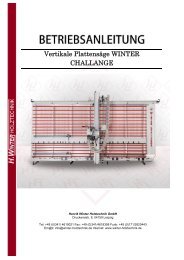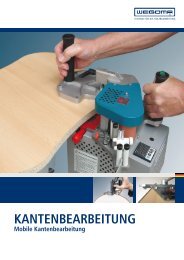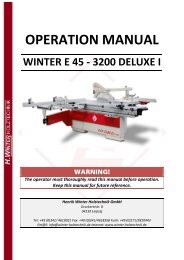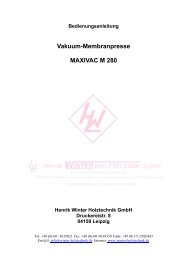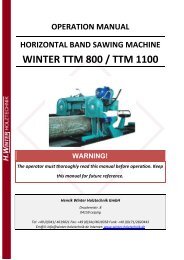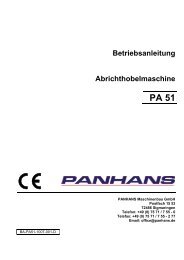SYNTEC CNC Application manual - Winter Holztechnik
SYNTEC CNC Application manual - Winter Holztechnik
SYNTEC CNC Application manual - Winter Holztechnik
You also want an ePaper? Increase the reach of your titles
YUMPU automatically turns print PDFs into web optimized ePapers that Google loves.
<strong>SYNTEC</strong> <strong>CNC</strong> application <strong>manual</strong>conflict occur when update system software。Alarm NO.65 to NO.160(R44~R49) is userdefault area,user can definit own alarm message in this area。How to show user default alarm message advanced (ALARM HELP) :Time : when alarm message ,need to provide advanced explain ,can build ALARM HELPWhen ALARM occur, only point to that line alarm click “ENTER” ,controllerwill POP UP this ALARM HELP screenhow to :1. correct \<strong>CNC</strong>\APP file helpchi.txt(Chinese version),helpeng.txt(English version) ,the formbelow:[ALARM identify code] in that,indentify code equal to related alarm indentify code。3. when controller start ”HELP” explain , will POP UP words which under this indentify code toscreenexample:want to show NO.65 alarm air pressure not enough,the form below:[ALARM 20065]1. possible reason :(I) air pressure does not come in(II) air pressure valve running bad2. how to solve :(I) check the pressure of air pressure source is normal or not(II) check relay 3 active normal or not…81