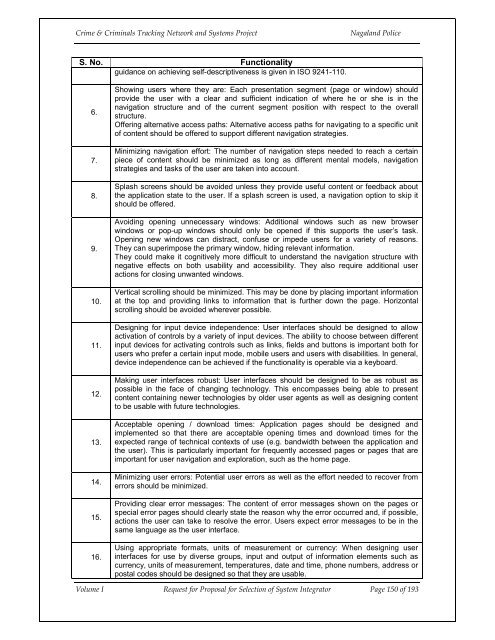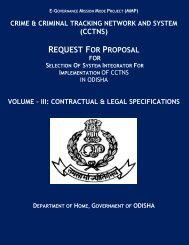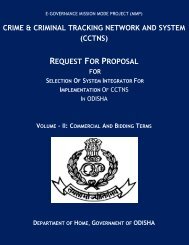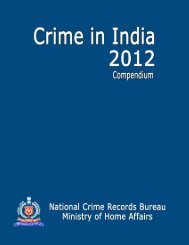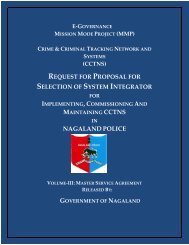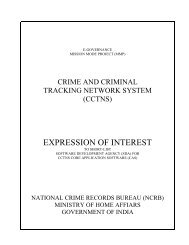CCTNS nagaland_SI_RFP_Volume 1.pdf - National Crime Records ...
CCTNS nagaland_SI_RFP_Volume 1.pdf - National Crime Records ...
CCTNS nagaland_SI_RFP_Volume 1.pdf - National Crime Records ...
- No tags were found...
Create successful ePaper yourself
Turn your PDF publications into a flip-book with our unique Google optimized e-Paper software.
<strong>Crime</strong> & Criminals Tracking Network and Systems ProjectNagaland PoliceS. No. Functionalityguidance on achieving self-descriptiveness is given in ISO 9241-110.6.7.8.9.10.11.12.13.14.15.16.Showing users where they are: Each presentation segment (page or window) shouldprovide the user with a clear and sufficient indication of where he or she is in thenavigation structure and of the current segment position with respect to the overallstructure.Offering alternative access paths: Alternative access paths for navigating to a specific unitof content should be offered to support different navigation strategies.Minimizing navigation effort: The number of navigation steps needed to reach a certainpiece of content should be minimized as long as different mental models, navigationstrategies and tasks of the user are taken into account.Splash screens should be avoided unless they provide useful content or feedback aboutthe application state to the user. If a splash screen is used, a navigation option to skip itshould be offered.Avoiding opening unnecessary windows: Additional windows such as new browserwindows or pop-up windows should only be opened if this supports the user’s task.Opening new windows can distract, confuse or impede users for a variety of reasons.They can superimpose the primary window, hiding relevant information.They could make it cognitively more difficult to understand the navigation structure withnegative effects on both usability and accessibility. They also require additional useractions for closing unwanted windows.Vertical scrolling should be minimized. This may be done by placing important informationat the top and providing links to information that is further down the page. Horizontalscrolling should be avoided wherever possible.Designing for input device independence: User interfaces should be designed to allowactivation of controls by a variety of input devices. The ability to choose between differentinput devices for activating controls such as links, fields and buttons is important both forusers who prefer a certain input mode, mobile users and users with disabilities. In general,device independence can be achieved if the functionality is operable via a keyboard.Making user interfaces robust: User interfaces should be designed to be as robust aspossible in the face of changing technology. This encompasses being able to presentcontent containing newer technologies by older user agents as well as designing contentto be usable with future technologies.Acceptable opening / download times: Application pages should be designed andimplemented so that there are acceptable opening times and download times for theexpected range of technical contexts of use (e.g. bandwidth between the application andthe user). This is particularly important for frequently accessed pages or pages that areimportant for user navigation and exploration, such as the home page.Minimizing user errors: Potential user errors as well as the effort needed to recover fromerrors should be minimized.Providing clear error messages: The content of error messages shown on the pages orspecial error pages should clearly state the reason why the error occurred and, if possible,actions the user can take to resolve the error. Users expect error messages to be in thesame language as the user interface.Using appropriate formats, units of measurement or currency: When designing userinterfaces for use by diverse groups, input and output of information elements such ascurrency, units of measurement, temperatures, date and time, phone numbers, address orpostal codes should be designed so that they are usable.<strong>Volume</strong> I Request for Proposal for Selection of System Integrator Page 150 of 193