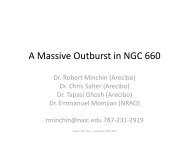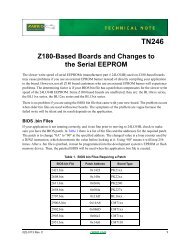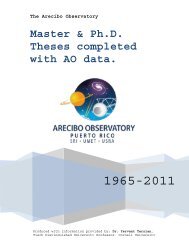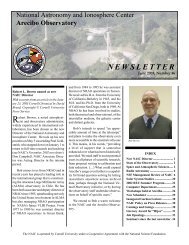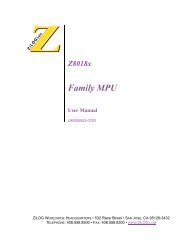Setup and Reference Guide - Kollmorgen
Setup and Reference Guide - Kollmorgen
Setup and Reference Guide - Kollmorgen
You also want an ePaper? Increase the reach of your titles
YUMPU automatically turns print PDFs into web optimized ePapers that Google loves.
STEP<br />
Generates a step or square wave velocity comm<strong>and</strong>. This comm<strong>and</strong> is intended to be used to record the drive<br />
response after the RECTRIG has been set up to define the trigger as occurring after the next comm<strong>and</strong>. This<br />
comm<strong>and</strong> takes 2, 3, or 4 parameters.<br />
• When 2 parameters are used, the drive is issued a STEP comm<strong>and</strong> with a specified duration (“duration1”)<br />
<strong>and</strong> velocity (“velocity1”).<br />
• When 3 parameters are used, the comm<strong>and</strong> becomes a repeating square wave which includes a zero velocity<br />
cycle whose duration is specified by the third parameter (“duration2”).<br />
• When 4 parameters are used, the square wave comm<strong>and</strong> will run for the time specified by “duration1” at the<br />
speed specified by “velocity1,” then will run for the time specified by “duration2” at the speed specified by<br />
“velocity2.” This motion then repeats.<br />
You can terminate the comm<strong>and</strong> by entering S, K, DIS, or a Jog (J) comm<strong>and</strong>. This comm<strong>and</strong> is prohibited<br />
while in Hold mode.<br />
Firmware Versions: All Comm<strong>and</strong> Syntax: STEP [duration1] [velocity1] {<br />
Range: [durationN]: 0 to 32767<br />
[velocityN]: -VLIM to<br />
+VLIM<br />
}<br />
Opmodes: 0 Drive Status: EN<br />
Units: [durationN] milliseconds<br />
[velocityN]: rotary: RPM, linear: mm/sec<br />
STOP<br />
Stops motion in OPMODE 0 (J <strong>and</strong> STEP comm<strong>and</strong>s) or 2 (T comm<strong>and</strong>). Unlike the S <strong>and</strong> K comm<strong>and</strong>s, the<br />
drive is not disabled using the STOP comm<strong>and</strong>. Deceleration ramp control is used in OPMODE 0, if<br />
PROFMODE is set to 1. The deceleration rate is stored in the variable DEC. If this comm<strong>and</strong> is invoked in<br />
Opmode 1 or 3, it is ignored.<br />
Firmware Versions: All Comm<strong>and</strong> Syntax: STOP<br />
Opmodes: 0, 2 Drive Status: EN<br />
STOPMODE<br />
Sets the mode of dynamic braking operation. See also ISTOP.<br />
0 = no braking operation (default).<br />
1 = brake on fault only.<br />
2 = brake on fault <strong>and</strong>/or drive disable.<br />
Faults do not include Over Voltage or Power Stage Faults!<br />
Firmware Versions: 2.1.0 <strong>and</strong> later Type: switch mode (R/W) Units: N/A<br />
Range: 0 to 2 Default: 0 EEPROM: Yes<br />
Opmodes: All Drive Status: EN/DIS<br />
89