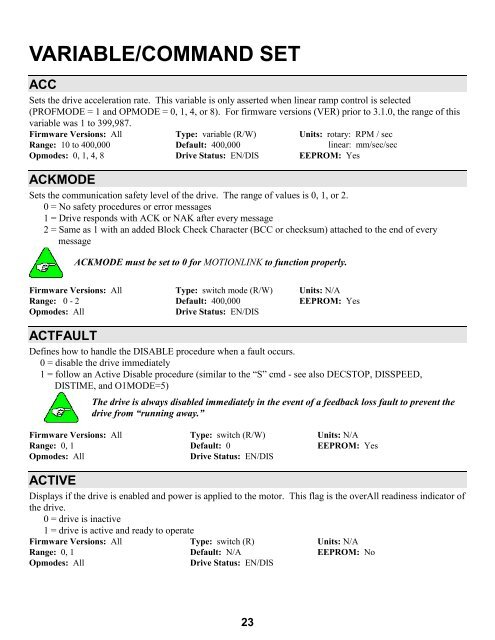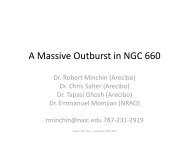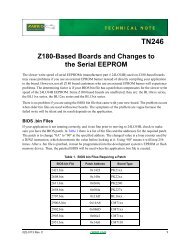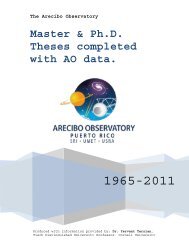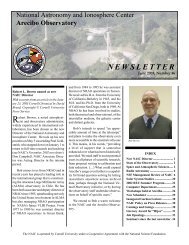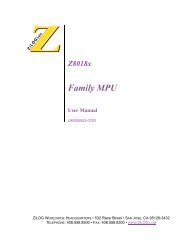Setup and Reference Guide - Kollmorgen
Setup and Reference Guide - Kollmorgen
Setup and Reference Guide - Kollmorgen
You also want an ePaper? Increase the reach of your titles
YUMPU automatically turns print PDFs into web optimized ePapers that Google loves.
VARIABLE/COMMAND SET<br />
ACC<br />
Sets the drive acceleration rate. This variable is only asserted when linear ramp control is selected<br />
(PROFMODE = 1 <strong>and</strong> OPMODE = 0, 1, 4, or 8). For firmware versions (VER) prior to 3.1.0, the range of this<br />
variable was 1 to 399,987.<br />
Firmware Versions: All Type: variable (R/W)<br />
Range: 10 to 400,000 Default: 400,000<br />
Units: rotary: RPM / sec<br />
linear: mm/sec/sec<br />
Opmodes: 0, 1, 4, 8 Drive Status: EN/DIS EEPROM: Yes<br />
ACKMODE<br />
Sets the communication safety level of the drive. The range of values is 0, 1, or 2.<br />
0 = No safety procedures or error messages<br />
1 = Drive responds with ACK or NAK after every message<br />
2 = Same as 1 with an added Block Check Character (BCC or checksum) attached to the end of every<br />
message<br />
ACKMODE must be set to 0 for MOTIONLINK to function properly.<br />
Firmware Versions: All Type: switch mode (R/W) Units: N/A<br />
Range: 0 - 2 Default: 400,000 EEPROM: Yes<br />
Opmodes: All Drive Status: EN/DIS<br />
ACTFAULT<br />
Defines how to h<strong>and</strong>le the DISABLE procedure when a fault occurs.<br />
0 = disable the drive immediately<br />
1 = follow an Active Disable procedure (similar to the “S” cmd - see also DECSTOP, DISSPEED,<br />
DISTIME, <strong>and</strong> O1MODE=5)<br />
The drive is always disabled immediately in the event of a feedback loss fault to prevent the<br />
drive from “running away.”<br />
Firmware Versions: All Type: switch (R/W) Units: N/A<br />
Range: 0, 1 Default: 0 EEPROM: Yes<br />
Opmodes: All Drive Status: EN/DIS<br />
ACTIVE<br />
Displays if the drive is enabled <strong>and</strong> power is applied to the motor. This flag is the overAll readiness indicator of<br />
the drive.<br />
0 = drive is inactive<br />
1 = drive is active <strong>and</strong> ready to operate<br />
Firmware Versions: All Type: switch (R) Units: N/A<br />
Range: 0, 1 Default: N/A EEPROM: No<br />
Opmodes: All Drive Status: EN/DIS<br />
23