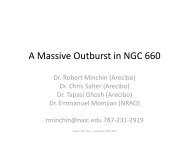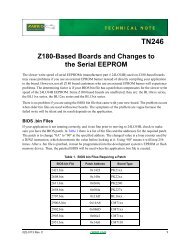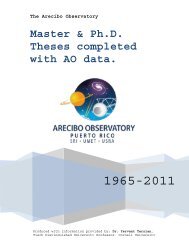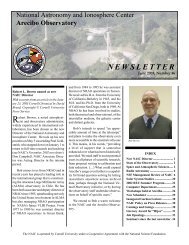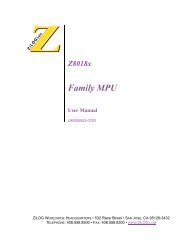Setup and Reference Guide - Kollmorgen
Setup and Reference Guide - Kollmorgen
Setup and Reference Guide - Kollmorgen
You also want an ePaper? Increase the reach of your titles
YUMPU automatically turns print PDFs into web optimized ePapers that Google loves.
STOPPED<br />
A read-only switch that indicates the status of a move comm<strong>and</strong> (MA, MI, or MH) issued by the profile<br />
generator in Opmode 8. This bit will read 1 when a move is complete <strong>and</strong> the next move comm<strong>and</strong> can be<br />
issued. It will read 0 when a move is in progress.<br />
0 = move in progress.<br />
1 = move complete; next move comm<strong>and</strong> can be issued.<br />
Firmware Versions: 3.1.0 <strong>and</strong> later Type: switch (R) Units: N/A<br />
Range: 0, 1 Default: N/A EEPROM: N/A<br />
Opmodes: 8 Drive Status: EN/DIS<br />
SWEN<br />
A software enable switch that defines the status of the serial port Enable (EN) request. If SWEN is set to 1, <strong>and</strong><br />
there are no faults (DRIVEOK = 1), then switch variable READY is set = 1.<br />
0 = software disabled (DIS, K, or S comm<strong>and</strong> has been issued)<br />
1 = software enabled (EN comm<strong>and</strong> has been issued)<br />
Firmware Versions: 3.1.0 <strong>and</strong> later Type: switch (R) Units: N/A<br />
Range: 0, 1 Default: 1 (analog drives), 0 (SERCOS) EEPROM: No<br />
Opmodes: All Drive Status: EN/DIS<br />
T<br />
Used to set comm<strong>and</strong>ed current in OPMODE 2 (Serial Torque Mode). This comm<strong>and</strong> is subject to current<br />
limits, clamps, <strong>and</strong> digital filtering, <strong>and</strong> it is set to zero whenever the drive is enabled or disabled. The range of<br />
this value is -1000 to 1000, but the value entered by the user cannot exceed ILIM. An S, STOP, DIS, or K<br />
comm<strong>and</strong>, or change of operating mode zeros the value of T.<br />
Firmware Versions: All Comm<strong>and</strong> Syntax: T [current] (where -1000 ≤current ≤ 1000)<br />
Range: -ILIM to +ILIM Units: % of DIPEAK*0.1<br />
Opmodes: 2 Drive Status: EN<br />
TESTLED<br />
Used to put the drive into a Status LED test mode. In this test mode, all of the segments of the LED will<br />
illuminate for approximately half a second <strong>and</strong> then return to normal.<br />
Firmware Versions: All Comm<strong>and</strong> Syntax: TESTLED<br />
Opmodes: All Drive Status: DIS<br />
TF<br />
Sets the damping factor for the velocity loop when using COMPMODE 2 or COMPMODE 4 (St<strong>and</strong>ard Pole<br />
Placement). A value of 100 is backward compatible to All previous firmware. As TF approaches zero, overshoot<br />
is diminished while sacrificing some tracking ability. As TF approaches 200, the system may overshoot more<br />
but will have excellent steady-state tracking ability. Successful execution of the TUNE comm<strong>and</strong> may result in<br />
this parameter being changed.<br />
Firmware Versions: 3.1.0 <strong>and</strong> later Type: switch (R) Units: N/A<br />
Range: 0 to 200 Default: 100 EEPROM: Yes<br />
Opmodes: 0,1,4,8 Drive Status: EN/DIS<br />
90